


لا اِلهَ اِلّا اللهُ الْمَلِکُ الْحَقُّ الْمُبین امروز برابر است با
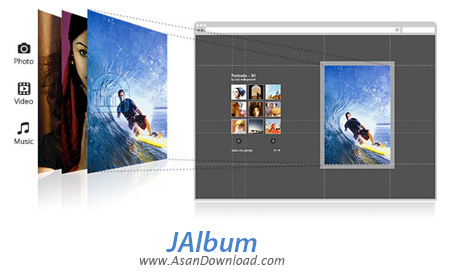
JAlbum یکی از برنامه های کاربردی در زمینه ساخت و ویرایش آلبومهای دیجیتالی است. نرم افزاری که با داشتن افکت های مختلف و انواعی از طرح های آماده قابلیت طراحی یک آلبوم زیبای دیجیتالی را فراهم می کند، این برنامه که از فرمت های مختلف در زمینه های گوناگون پشتیبانی می کند قادر است تا با بهره گیری از جدیدترین تکنولوژی ها خروجی های جالبی از تصاویر، ویدئوها و موزیک ها به صورت در هم آمیخته در قالب یک آلبوم به کاربرانش ارائه دهد. اصلی ترین و کلیدی ترین خصوصیت این نرم افزار قابلیت قرار دادن آلبوم های تولید شده در قالب تصاویر متحرک و آلبوم های زیبا در صفحات وب است. تقریبا همه امکانات لازم برای یک ویرایش ساده برای عکس ها در نرم افزار قرار داده شده است تا با بهره گیری از آن نور، وضوح و رنگ تصاویر را ویرایش نمود، قابلیت اضافه کردن اطلاعات مختلف به تصاویر و نمایش با کلیک برروی آن و توانایی اضافه کردن محل تهیه عکس از دیگر قابلیت های موجود در JAlbum محسوب می شوند.

jAlbum is a professional software application specialized in creating personalized albums where users can input their favorite pictures and videos, and edit images.
The program provides a user-friendly environment for helping you shape up albums. You can check out a list with recently created projects, sort them in an alphabetical order, preview the adjustments and generate a slideshow.
In order to generate a brand-new project, you need to provide information about the name of the album, tags, description and location. Additionally, you may save the album to your computer and upload it in your future editing projects.
Each project may be personalized using different skins and styles, and you may upload albums to jalbum.net or your own website. The album is also saved locally on your computer and can be previewed in your web browser.
jAlbum gives you the possibility to add images, video or folders using the drag-and-drop support or built-in browse button.
There are three ways of adding files, as you can copy files to an album project, make use of links (they take less space on the disk and any editing tasks applied to the image are automatically revealed in the final album) or work with a custom folder (changes are applied to the physical files in that directory too).
You may insert captions for each item included in the album, use the built-in viewer for jumping to the next or previous photo from your collection, and exclude several items from the album.
When it comes to image editing features, you can rotate files to different degrees, cut off the edges, straighten the photo by rotating it to any given angle, flip items horizontally or vertically, and enable the automatic correction mode.
Furthermore, you are allowed to alter brightness, contrast and saturation, change the gamma value for each color channel (red, green and blue), as well as apply special effects (e.g. gray, sepia, sharpen, pixelate, invert), enable red eye corrections, and insert custom text messages.
The tool lets you check out a histogram, edit metadata (name, title, date and time), give ratings, set flags, view camera info (e.g. name, auto exposure), and insert description about the creation, keywords, copyright and copyright URL.
jAlbum surely doesn’t let you down when it comes to configuration settings. It provides support for a multitude of parameters designed to help you change direction locations, alter the image ordering and thumbnail layout, and define the image linking from thumbnails.
Plus, you may set the JPEG quality, adjust the video quality and resolution, insert widgets which are placed in a small toolbar at the bottom of the album page, and configure several advanced features as well as.
jAlbum offers excellent output results but it eats up CPU and memory, so the overall performance of the computer may be hampered. Since it’s Java-based, you need to install the environment before deploying the tool on your system.
All in all, jAlbum proves to be a reliable and rich-featured album and slideshow creator that integrates handy image editing features, uploading capabilities and skins. If you want to skip the installation steps, you can check out the portable version of the program.