


روز علوم آزمایشگاهی، زاد روز حکیم سید اسماعیل جرجانی امروز برابر است با
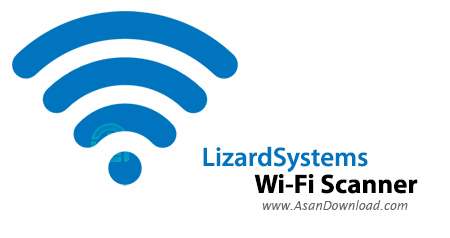
استفاده از شبکه بی سیم امروز نسبت به گذشته رواج بسیار بیشتری پیدا کرده است. مدیریت شبکه وای فای و دسترسی به سریعترین شبکه یکی از دغدغه هایی است که اکثر کاربران با آن رو به رو هستند. پیدا کردن بهترین شبکه مستلزم استفاده از نرم افزارهای مختلفی است که در این زمینه وجود دارند. LizardSystems Wi-Fi Scanner نام یکی از همین نرم افزارهای بسیار کاربردی است که تمامی شبکه های بی سیم در محدوده را با تمامی خصوصیات به کاربر نمایش می دهد تا کاربر بتواند بهترین شبکه وای فای را پیدا کرده و در محدوده دسترسی از آن بهره بگیرد.
جست و جوی شبکه ها، نمایش سریعترین شبکه، پشتیبانی از آخرین تکنولوژی ها در شبکه های وای فای، پشتیبانی از هر دو حالت شبکه 2.4 و 5 گیگاهرتز، واسط گرافیکی بسیار ساده و کاربر پسند، نمایش اطلاعات سخت افزاری شبکه های وای فای، نمایش کانال های ارتباطی و ده ها خصوصیت دیگر از جمله مواردی هستند که در نرم افزار LizardSystems Wi-Fi Scanner به چشم می خورند.

Wi-Fi Scanner is a software program that provides users with a simple means of viewing all available wireless connections, regardless of their whereabouts and displaying various details regarding them.The installation process does not last very long and it does not come bundled with any unpleasant surprises. After completing it, you come face to face with a pretty well-organized and clean GUI, as it only encloses a menu bar, a few buttons and a few tabs to display different information.Some Help contents are displayed online, thus making sure that all types of users can find their way around it with great ease, including those with little or no previous experience with computers. In one tab, this tool enables you to view all the wireless connections available near you, along with information such as network name, signal level and quality, MAC address, channel, maximum data rate and encryption type.In addition to that, you can easily view logs and a graphical representation of each network’s power, in real time. Multiple filters can be applied to the view from an incorporated file browser (e.g. quality, network mode, security, band).Another tab enables you to view detailed information about the network you are connected to, view a graph of the transmitted and received frame count and all profiles that have been saved to your computer.You can refresh interface with just a click of the button, as well as disconnect from your current network, update the list and copy specified information to the Clipboard for further use.To sum up, Wi-Fi Scanner is a pretty efficient and reliable piece of software when it comes to scanning and gathering information about various wireless networks. The interface is intuitive and the response time is good while CPU and memory usage is low at all times. Our tests have revealed no issues such as errors, crashes or bugs.