


یا حَیُّ یا قَیّوم امروز برابر است با
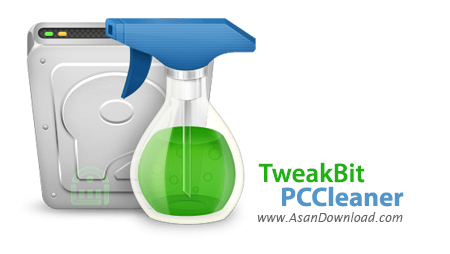
استفاده مداوم از سیستم باعث ایجاد یک سری فایل هایی می شود که در نتیجه بهره گیری از قسمت و یا نرم افزارهای مختلف موجود در سیستم است. این فایل ها اصطلاحا Temporary نام دارند. پاکسازی و از بین بردن این فایل ها باعث افزایش سرعت و کارآیی ویندوز خواهد شد، داشتن نرم افزارهایی که در این زمینه فعالیت دارند می تواند بسیار کمک کند تا کاربران همیشه در این قسمت هم سیستمی سرحال داشته باشند. TweakBit PCCleaner یکی از برنامه های کاربردی در این زمینه است. نرم افزار سبک و کم حجم و البته سریع که در کمترین زمان ممکن ضمن بررسی سیستم اقدام به حذف فایل های غیرمفید خواهد کرد. واسط گرافیکی جذاب و کاربردی دسترسی ساده به همه گزینه ها را ساده می کند، سرعت فوق العاده نرم افزار در اسکن سیستم، پاکسازی بخش های مختلف ویندوز برای افزایش بهره وری، شناسایی انواع فایل های اضافی از قسمت های مختلف ویندوز و در نهایت پاکسازی ایمن اطلاعات برای جلوگیری از هرگونه خرابی احتمالی ویندوز از مهم ترین قابلیت های TweakBit PCCleaner محسوب می شود.

TweakBit PC Cleaner is a simple tool which can clean up your cluttered PC and remove all junk files residing on your PC, thereby resolving the performance issues. It scans all the drives of your PC and detects the junk in all places where you might not have thought to check in.Whenever we install a software in our computer system, it brings many files along, which stay in the computer system even when you uninstall the software.
TweakBit PC Cleaner is a software which scanned my computer system thoroughly, found the junk files and removed them all, which further optimized my PC.TweakBit PC Cleaner is a very simple tool and needs no tech know-how for using it. It comes with a simple interface and the main overview explains all. Just click on the button ‘Start Scan’ and the program starts scanning all drives and find the junk files that my cause clutter and reduce the speed and efficiency of your PC. Click on ‘Remove All’ to remove the entire list of junk and cluttered files from your PC in one quick sweep.
The program keeps a backup of all removed files, and you can restore them if you ever want to or delete them permanently. Click on ‘Backups’ tab in the left bottom corner of the main overview. Select any file and click on ‘Details’ to get the backup summary and other details. Program also shows the restore points created in your computer system.From the ‘Settings’ tab, you can adjust the settings like- automatic launch with startup, enabling email reports, schedule, and categories. You can schedule the scan for daily, weekly, monthly or every time the program is launched.
The scheduler lets you schedule the day and time of the scan. To get the email reports of your PC optimization, you need to subscribe to TweakBit, just enter your email address ad click on ‘Enable’.TweakBit PC Cleaner settings You can adjust the settings according to your preferences and click on ‘Apply’. If you choose the program to be launched with startup, TweakBit PC Cleaner launches 5 minutes after your PC boots, to prevent increasing the start up time.TweakBit cleaned the disk space, unused web cache, unused system files, unused Application files and the temporary files stored in my Windows system. It is a useful junk file cleaner which removed all the junk files cluttered in my computer system and improved its performance and speed considerably.