


یا رَبَّ الْعالَمین امروز برابر است با
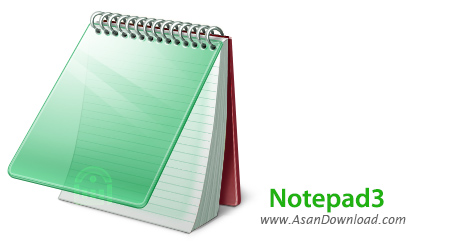
نوت پد یکی از ابزارهای موجود در ویندوز است که قابلیت های مختلف برای ویرایش متن های ساده و بیشتر کدها در اختیار کاربران قرار می دهد. این ویرایشگر ساده متن اینقدر ساده عمل می کند که اکثر کاربران به دنبال نرم افزارهای مشابه با امکانات بیشتر هستند. Notepad3 نام یکی از همین برنامه های کاربردی است که قابلیت های مختلفی برای ویرایش متن های ساده و کدهای برنامه نویسی دارد. ابزاری بسیار ساده، کم حجم و کاملا رایگان که به راحتی نصب و اجرا می شود و با قابلیت های مختلفی که در اختیار کاربران قرار می دهد امکان ویرایش نسبتا حرفه ای متن ها را فراهم می کند. قابلیت پیدا کردن غلط های املایی، قابلیت تفکیک Syntax ها، امکان استفاده از Drag & Drop در نرم افزار، سهولت در بهره گیری از نرم افزار، واسط گرافیکی ساده درست شبیه به نوت پد ویندوز، پشتیبانی از تمامی استانداردهای رایج و هماهنگی با بسیاری از زبان های برنامه نویسی رایج از جمله مهم ترین و کلیدی ترین خصوصیات Notepad3 به شمار می روند.

Without denying that you might as well write your code in Notepad, sometimes small tools such as a text editor can considerably work environment and improve your productivity at the same time.
Notepad3 is a lightweight piece of software that overcomes some of the well-known limitations of Windows standard text editor while providing syntax highlighting support.While the installation is quick and straightforward, it is worth noting that you are able to specify if you prefer additional shortcuts or if you want to replace Windows Notepad with the application. In case you are sharing your computer with other users, then you can make the desired modifications just for your profile.The program comes with an intuitive and well-structured interface that is unlikely to give you any troubles.
In fact, you can type in anything from simple notes to more complex codes that feature special characters just as easily.Since the idea behind the utility is to overcome the limitations of notepad, you will be happy to learn that you do not have limitations regarding the special characters that you want to add to your content. Moreover, you should know that you can perform various character conversions between UTF-16, UTF-8 and ASCII formats without too much hassle.
A further noteworthy feature of the application is that it comes with syntax highlighting for a plethora of programming languages, including, but not limited to LaTeX, Ruby, Perl, AviSymth, CMake, Inno Setup, NSIS, so on and so forth. In addition, it enables you to use features that Notepad could use, such as bookmarks, word auto-completion, auto indentation, bracket matching and code folding, just to name a few.In the eventuality that you not completely satisfied with Notepad, but would not prefer working on a more complex tool at the same time, then perhaps Notepad3 could lend you a hand.