


یا ذَالْجَلالِ وَالْاِکْرام امروز برابر است با
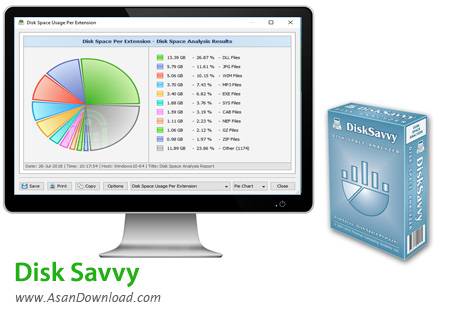
Disk Savvy نام نرم افزاری کارآمد در زمینه مدیریت هارددیسک و آنالیز آن برای رسیدن به گزارشات و نتایج کامل است. به ظاهر این گزارشات ممکن است کارآیی زیادی نداشته باشد اما در سطوح حرفه ای کاربران باید بدانند در هر لحظه وضعیت هارددیسک سیستم در چه وضعیتی قرار دارد. اولین و مهم ترین و کلیدی ترین خصوصیت این نرم افزار هماهنگی با انواع هارددیسک ها در سیستم و حافظه های موجود در سرورها هستند که هماهنگی کاملی با این برنامه کاربردی دارند. عملکرد این نرم افزار در تهیه گزارشات لحظه ای آنقدر کامل هست که می توان برای هرگونه کاری به آن اکتفا کرد. نمایش اطلاعات مربوط به فضای هارددیسک، سالم یا غیرسالم بودن فیزیکی یا نرم افزار هارددیسک، هماهنگی با انواع هارددیسک ها، امکان استفاده از نرم افزار در محیط شبکه، واسط گرافیکی ساده اما کارآمد، تهیه خروجی با فرمت های مختلف، تهیه انواع نمودارها و ده ها قابلیت دیگر از جمله خصوصیاتی هستند که در Disk Savvy به چشم می خورند.

Disk Savvy Ultimate is a professional software application built specifically for helping users analyze the space occupied on the disk by one or more directories or network shares, hard disks, servers or NAS devices, or all servers on the network.Plus, it offers support for pie charts and reports, which include useful data about the entire process.
Although it comes bundles with many dedicated parameters, it sports a clean and intuitive layout that allows you to sort the results by various criteria, such as extension, size, modification or creation time, and username.Disk Savvy Ultimate provides details about the name of the folder or file found in the selected location, total number of items, and the occupied space.What’s more, the tool allows you to view detailed information graphically represented in pie or bar charts, and print or copy the charts to the clipboard.
Other notable characteristics worth mentioning are represented by the possibility to perform file management operations (e.g. copy, move, delete, compress), and analyze disk space utilization by file extension, type, last assess time, and last modification or creation time.The disk space analysis reports can be saved to HTML, CSV, XML, or other file formats, and you can also export the reports to an SQL Database.Last but not least, the tool enables you to monitor the disk space usage on multiple hosts or per user, scan multiple disks or directories and network shares using UNC path names, apply filters (file types), exclude specific subdirectories from the analysis process, enable sound notifications, perform command-line operations, and manage file classification plugins.All in all, Disk Savvy Ultimate proves to be a reliable application that comprises a complete suite of tools, and is suitable for all types of users, regardless of their experience level.