


روز علوم آزمایشگاهی، زاد روز حکیم سید اسماعیل جرجانی امروز برابر است با
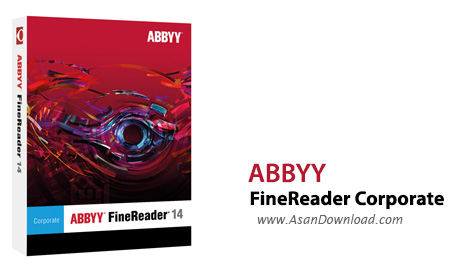
آن هایی که بیشتر با دنیای نرم افزارها و سیستم های کامپیوتری آشنا هستند کلمه OCR را حتما دیده یا شنیده اند، تکنولوژی که قادر است متن ها را از تصاویر تشخیص داده و به نوعی جدا کند. سال هاست که از این تکنولوژی در ایجاد نرم افزارها و حتی بعضی از سخت افزارها استفاده شده است و بسیاری از برندها برای فروش بیشتر محصولاتشان از این کلمه استفاده می کنند تا به کاربران القا کنند که محصول می تواند متن ها را از عکس ها تشخیص دهد. یکی از کارآمدترین نرم افزارها در زمینه تشخیص متن داخل تصاویر ABBYY FineReader Corporate نام دارد. نرم افزاری بسیار گران قیمت که در میان کاربران هم بسیار محبوب و باارزش بوده و حتی بسیاری از کمپانی های بزرگ مشتری این برنامه هستند.
کلیدی ترین خصوصیت این نرم افزار به هماهنگی با بیش از 192 زبان زنده دنیا بر می گردد که نشان از پیشرفت فوق العاده نرم افزار بوده است. اما قابلیت های نرم افزار به همین جا خلاصه نمی شود، امکان مشاهده، ویرایش تبدیل و مقایسه اسناد PDF کمک می کند تا کاربران مدیریت کاملی برای اسناد خود داشته باشند. فرمت های زیادی در ورودی نرم افزار پشتیبانی می شوند که تقریبا تمامی خواسته های کاربران را پاسخ خواهند داد. از طرفی فرمت های خروجی هم بسیار متعدد است که باز هم برای کاربران هیجان انگیز خواهد بود. هوش مصنوعی ABBYY FineReader Corporate فوق العاده عمل خواهد کرد؛ پیشنهاد می کنیم برای راحتی کار هم که شده نسخه ی جدید این برنامه فوق العاده را دانلود کرده و از عملکرد آن برای تشخیص متن های موجود در تصاویر لذت ببرید.

ABBYY FineReader Corporate performs one of the toughest jobs related to document conversion and editing; namely, it turns scanned papers and even photos into editable files.
This is achieved via its versatile OCR (Optical Character recognition) engine that continues to reach high accuracy levels.ABBYY FineReader Corporate is able to turn various types of documents, such as faxes, barcodes, photographs, legal, magazine or newspaper pages into content that can be easily searched and edited.The process that leads to this involves a technology that carefully analyzes the original file and then reconstructs it, preserving the layout and style of the source document.The application works and looks in a professional way. The classic, yet organized GUI provides menus that include all of its functions, but buttons are also available. When you launch the application, you will be prompted by the New Task window, which includes several options.In the first tab you can scan a file or convert an item (PDF or image) to OpenOffice Writer, scan and save an image, or scan a file to a searchable PDF.
If you choose the Writer tab, you can scan or convert a PDF or image to OpenOffice Writer, while the Adobe PDF tab lets you scan a file or convert an image to PDF.Furthermore, the E-book tab allows you to scan a file (PDF or image) to a format supported by E-book readers (EPUB, FB2, or HTML).
In the last tab you can scan or convert a file (PDF or image) to other known formats, such as XLS, RTF, TXT, PPTX, or CSV. A graphic editor is also integrated into this application, so that you can modify any details of an image.As far as the conversion speed goes, this application is amazing. CPU and memory resources are heavily used, to be truthful, but this is the price you pay for high quality output results.All in all, we were impressed by ABBYY FineReader Corporate's capabilities. As the industry standard for the OCR market, it does not disappoint.