


یا حَیُّ یا قَیّوم امروز برابر است با
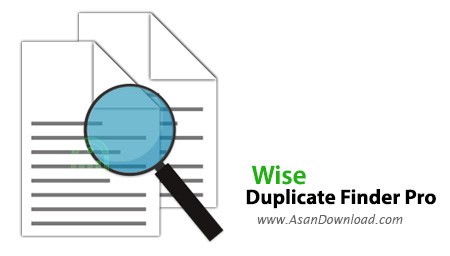
در تمامی سیستم عامل ها معمولا یک مشکل کلی وجود دارد و آن هم اینکه پس از مدتی استفاده از آن سیستم عامل که اینجا بیشتر سیستم عامل ویندوز مورد اهمیت است، ایجاد یک سری فایل های تکراری است. فایل هایی که علاوه بر کاهش کارآیی سیستم باعث اشغال فضای زیادی از هارددیسک سیستم خواهند شد. برنامه های مختلفی وجود دارد که می توانند با استفاده از الگوریتم های خاصی به یافتن و حذف این فایل ها کمک کنند. Wise Duplicate Finder نام یکی از این نرم افزارهای کاربردی است که با حجم کم، سرعت بالا، دقت زیاد و عملکرد مناسب فایل های تکراری را شناسایی کرده و امکان حذف آن ها را فراهم خواهد کرد. هماهنگی با تمامی فرمت ها برای یافتن فایل های تکراری از مهم ترین و کلیدی ترین قابلیت های این نرم افزار به شمار می رود، پیدا کردن فایل ها یا پوشه های خالی، حذف فایل های تکراری به صورت دستی یا خودکار و امکان ایجاد نسخه ی پشتیبان و بازیابی آن ها از دیگر خصوصیاتی هستند که در Wise Duplicate Finder به چشم می خورند. واسط گرافیکی بسیار ساده در کنار سرعت فوق العاده نرم افزار در اسکن هارددیسک هم از نکاتی است که در هنگام استفاده از نرم افزار به آن پی خواهید برد.

Duplicate files on your computer occupy disk space you might need to store something else so removing them periodically is a must. There is a multitude of applications out there that can help you in this regard. One of them is Wise Duplicate Finder.This lightweight application can analyze the entire computer or just a specific folder, searching for files with similar or identical content. You can configure it to compare file names and file sizes, look for partial matches, or narrow the search results by only taking into consideration exact matches.Additionally, there are more criteria in the 'Advanced Settings' window, such as the file type (images, audio or video files, documents, archives, and emails), the minimum or maximum file size, or files whose name contains user-defined keywords. Moreover, you can exclude entire directories from search or use Wise Duplicate Finder to look for zero-byte files.The application's findings are neatly displayed in a list, and each pair of files or groups of duplicates are colored differently, which helps you spot them easier. To help you get rid of dupes faster, Wise Duplicate Finder enables you to choose to keep one file in each duplicate group. Inverting the selection is also possible without you having to click each checkbox manually.With just a few clicks, you can open the location of a file in Windows Explorer, check its properties, or delete the selected entries. By default, Wise Duplicate Finder is set to backup the files you delete in a specific location just in case you accidentally erase a file you need, but this option can be modified in the 'Settings' window.Wise Duplicate Finder does its job properly, assisting you in detecting dupe multimedia files, emails, or documents, and deleting them for good to free up storage space. Nevertheless, it would be great to have a preview function (or, why not, a built-in media player) for you to open a file before deleting it. Or at least allow the user to open a file using the default application directly from the right-click menu.