


یا ذَالْجَلالِ وَالْاِکْرام امروز برابر است با
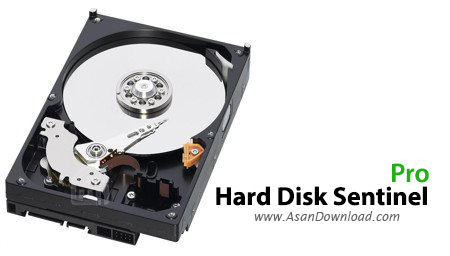
هارددیسک سیستم یکی از مهم ترین و اصلی ترین اجزا یک سیستم رایانه ای است که وجود آن تقریبا الزامی است و همه سیستم ها باید برای راه اندازی سیستم عامل هارددیسک سلامتی داشته باشند. اینکه بتوانیم همیشه هارددیسک را از لحاظ نرم افزاری سرحال نگه داریم نکته ی بسیار مهمی است که اکثر کاربران به آن توجه زیادی ندارند. Hard Disk Sentinel نام یکی از نرم افزارهایی است که در زمینه مدیریت و نگهداری از اطلاعات هارددیسک می توان از آن بهره گرفت. برنامه ای کاربردی که قابلیت های زیادی برای بهینه سازی هارددیسک در اختیار کاربران قرار می دهد. آنالیز لحظه به لحظه هارددیسک و نمایش تمامی خصوصیات مربوط به آن در کنار اطلاعات اصلی هارد از اولین نکات مهمی است که باید به آن توجه داشت. واسط گرافیکی ساده اما کاربردی که همه گزینه ها را در دسترس سریع قرار می دهد از دیگر خصوصیات نرم افزار است. ده قابلیت و خصوصیت دیگر در Hard Disk Sentinel Pro گنجانده شده تا کاربران بتوانند از آن برای استفاده های مختلف بهره بگیرند.

Hard Disk Sentinel is an application designed to monitor HDD activity and track the disk temperature, thus helping you prevent damage and data loss.You may find the program a bit difficult to use when you first load it, but it's only because it sports a lot of features, showing valuable information basically anywhere you look. Drives and partition are listed on the left side, along with health, temperature and free space, so it's easy to pick one and find more information about it.
On the other hand, the rest of the features are organized in tabs, together with detailed explanations to assist you all the time. The 'Overview' tab shows brief information on performance and health, but also power on time and estimated remaining lifetime. Conducting a Surface Test will show even more information and help you fix potential problems.
The 'Temperature' section displays the current values for the selected drive, as well as the day's average and maximum temperature. Plus, it shows three different graphs with the current, the daily average and the daily maximum temperature. Disk performance is the section that could prove most handy as it shows details such as total data read and write, current, average and maximum transfer rate, but also the estimated maximum transfer rate and the average disk activity.
Hard Disk Sentinel has a comprehensive settings menu to configure hotkeys, disk control, message settings, alerts and even the way the hard disk temperature icon will look in the System Tray. There are multiple tests available, including Random Seek Test and Surface Test and it's better to close all the other applications before going in there to get the most accurate results possible.
All in all, Hard Disk Sentinel is definitely worth a try if you're afraid that something is wrong with your hard drives.