


یا رَبَّ الْعالَمین امروز برابر است با
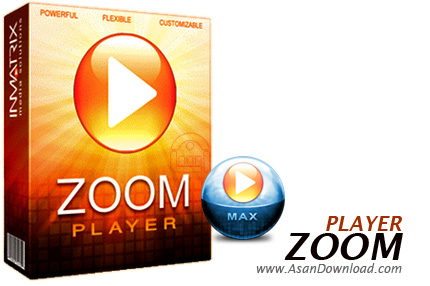
شاید کمتر کاربری باشد که از نرم افزار Zoom Player برای اجرای فایل های صوتی و تصویری خود استفاده کند اما این دلیلی بر عدم وجود قابلیت های کلیدی در این نرم افزار نیست و بالعکس این نرم افزار دارای قابلیت های بسیار مهمی است که هریک از آن ها می تواند یک کاربر را متقاعد سازد تا از آن استفاده کند. محیط کاربری ساده اما بسیار جذابی که کمک می کند کاربران مبتدی به سادگی به تمامی قسمت های مختلف نرم افزار دسترسی پیدا کنند یکی از مهم ترین خصوصیاتی است که در این نرم افزار تعریف شده است. پشتیبانی از تقریبا تمامی فرمت های رایج صوتی و تصویری مورد دومی است که کاربران دقت زیادی به آن دارند چراکه بسیاری معتقدند که تنها استفاده از نرم افزاری که بتواند تمامی فرمت ها را اجرا کند کافی است. Zoom Player قادر است تا دی وی دی های فیلم را با بهترین و بالاترین کیفیت ممکن اجرا کند تا علاوه بر اجرای فرمت های معمول کاربران بتوانند از این نرم افزار به عنوان یک دی وی دی پلیرهم از استفاده نمایند. قابلیت ارتباط با انواع موبایل ها ، فلش دیسک ها و سیستم های صوتی و تصویری برای اجرای فایل های چند رسانه ای، اجرای فایل های چند رسانه ای آنلاین و حجم پائین در کنار اجرای سریع از دیگر خصوصیات این ابزار به شمار می روند. Zoom Player سه نسخه دارد که نسخه Home Max کامل ترین نسخه بوده که تمامی قابلیت ها را در بر می گیرد. آخرین نسخه را می توانید به راحتی دریافت کرده و از امکان فوق العاده آن استفاده نمائید.
قابلیت های کلیدی نرم افزار Zoom Player Home Max:
- پشتیبانی از فرمت های مختلف صوتی و تصویری
- اجرای فیلم های دی وی دی با بهترین کیفیت ممکن
- حجم پائین و سرعت بالا در اجرای نرم افزار
- اجرا آنلاین فایل های صوتی و تصویری
- امکان برقراری ارتباط با سیستم های صوتی و تصویری قایل حمل نظیر موبایل ها
- پشتیبانی کامل از فیلم های Blu-Ray بعلاوه نمایش زیرنویس فیلم
- پشتیبانی کامل از ویندوز مدیا WMV/WMA
- پشتیبانی کامل از فرمت های مختلف Playlist مانند ZPL/B4S/M3U/WPL
- قابلیت انتخاب اتوماتیک فایل های زیرنویس و صدا و اجرای خودکار ویدئوهای چند قسمتی
- قابلیت اجرای خودکار درایوهای خارجی ، سی دی ها و USB
- قابلیت اجرای فایل های قفل شده و فایل های ناقص AVI
- دارای 10 اکولایزر مختلف صداها
- کنترل های حرفه ای و هوشمند برای اجرای فایلها
- دارای مقیاس گذاری غیر خطی 16:9/4:3 ویدئو با استفاده از EVR
- دارای ابزارهای نمایشی مختلف برای نمایش مختلف از سایز و شکل
- سازگار با نسخه های مختلف سیستم عامل محبوب مایکروسافت ویندوز
- و ...

So, you have purchased an amazing DVD movie that's supposed to have cutting
edge visual and audio effects. But the problem is that you don't have a proper
software to view it on. This is the part where you probably surf the Internet
for hours on end, just to find the perfect tool for your movie. Look no further,
because Zoom Player is probably the best chance you have. This multimedia
player is different from any others because it can load any file that plays in
Windows' Media Player, but it also supports DVDs (we all know how regular DVD
players work slowly and get jammed most of the times). Where should we start
describing its features? Probably saying that Zoom could definitely have an
interesting showdown with VLC. First off, Zoom displays the best color settings
by default, so once you have entered the application, you don't necessarily have
to work its settings. Speaking of image adjustments, Zoom allows you to
configure contrast, brightness, hue, gamma, and others, but also see the changes
in real-time. This is perfect when you are trying to make a slight modification
to a video you're currently viewing. When it comes to the video adjustments, you
have the option of video sharpness, cropping, and rotation (at any angle), image
modification, color fun (e.g. dividing a video into puzzle pieces), geometrical
view and magnification, panoramic view, zooming in and out etc. For example,
some cameras record videos rotated at 90 degrees. With Zoom's rotation function,
you can easily fix that. In addition, you can add logos, record video from a
webcam, take snapshots (in JPG or PNG formats), customize the interface, and
others. CPU and memory are fairly used, and Zoom's response time is amazing. But
if you're having trouble understanding its features, they can be difficult to
find and play with at the beginning. We have to admit we love Zoom Player, and
you have to at least get the trial and see what's so great about it. The price
for the full version is reasonable as well.
Here are some key features of "Zoom Player MAX":
- Blu-Ray Decrypted Main-Movie Playback (with subtitles).
- Create Mobile-Phone RingTones from playing media.
- GuardDog (Auto-Restart if the player locks up).
- Scene-Cut Interface (Dynamic, Virtual Audio/Video editing).
- Video Wall (Span Videos across multiple monitors using the EVR Renderer).
- Non-Linear 16:9/4:3 video scaling using EVR (Enhanced Video Renderer).
- Support for Local Configuration file (easily run different
configurations/instances on the same PC).
- Video Orbiting (Prevents screen-burns).
- Auto-Execute external programs Running/Closing the player.
- Extended Command Lines "/x", "/y", "/w", "/h", "/nCols", "/nRows", "/Col",
"/Row", "/browse".
- Extended Command Lines "/func", "/exfunc", "/config", "/multinst", "/seek", "/datapath",
"/winname".
- HTML Interactivity.
- Flash Interactivity.
- QuickTime Interactivity.
- Copy current play position to the clipboard.
- Advanced Smart Play controls (Create your own Smart Play profiles, select &
configure filters, etc).
- Media Center navigation Safe Mode (hide dangerous functions from inexperienced
users).
- Audio Re-Synchronization Adjustments.
- Communication & Control API (TCP/IP, WinAPI's SendMessage or COM), supported
by many 3rd party applications.
- Windows Media (WMV/WMA) DRM Support.
- Playlist Power Manager (enhanced search/playlist manipulation).
- Control Zoom Player through a Web Interface (web remote).
- Password protected options dialog, preventing other people using the computer
from modifying your configuration.
- Blank Secondary Monitors (when switching to fullscreen or by calling a
function).
- Automatic Audio/Subtitle media file stream selection.
- Lock the On Screen Display to a region of the screen.
- Auto-Execute external programs when a PAL/NTSC DVD disc is detected (prior to
playing) and when the DVD playback is stopped.
- Map network paths into the File Browsing Media Center navigation interface.
- DVD Password Protected Parental Control.
- DVD Trailers interface allowing you to play trailers prior to starting the
movie.
- Automatic Aspect Ratio, Video Size and Blanking depending on the DVD type (Fullscreen,
Letterbox or Anamorphic).
- Reload & Replay media files as they are being saved.
- Closed Captions Support in Media Files.
- Pattern Calibration System with White Wash Anti Burn-in mode.
- Enhanced Screen Saver controls (Computer generated backgrounds, image
slideshows and power saving modes).
- Integrated eMule/uTorrent File Tracker (shows download progress within the
Fullscreen Media Center navigation interfaces).
- Extended Command Lines "/lockfs", "/tcp".
- Create Contact Sheet (Image indexes).
- No bloat, intuitive interface with a user-friendly design.
- Install Center application, capable of detecting and securely installing
up-to-date decoders and missing system components to improve stability and
versatility.
- Windows 7 Integration (Task-Bar position coloring, customizable right-click
functions, etc).
- Media Center navigation interfaces with easy to use
(Up/Down/Left/Right/Select) controls.
- 10-Band Equalizer with Digital PreAmp and Presets.
- DVD Playback from Disc, Hard Drive or network connection.
- Remember/Resume from last media position.
- Quickly jump between multiple saved positions using media Chapters (or DVD
Bookmarks).
- Go-To Interface to quickly and accurately seek into any position within a
media file.
- Play History (Date, Last played position, Volume level and more).
- Automatically Extract & Play Archived (zip/rar/7z/etc) content.
- Video Post-Processing (DeInterlacing, Sharpening, etc).
- Play incomplete AVI files.
- Play files locked by third party programs.
- Powerful, category based Media Library interfaces.
- Automatically play multi-part media files.
- AB-Repeat (Repeat a section of the playing media in a loop).
- Choose from Multiple DVD Audio & Video decoders for improved compatibility and
reliability.
- Smart DVD Bookmarking tool, including auto-loading bookmarks.
- Auto-Remember DVD position per-disc (each DVD's position saved separately).
- Multiple DVD play speeds with adjustable speed values.
- Preferred DVD language selection (Audio, Video, Subtitle and DVD Menus).
- Auto-Save definition file per-disc (remember Aspect Ratio Video Position,
Color Values, etc).
- External DVD Subtitle Support (Use subtitles from an external file).
- Temporarily disable Auto-Play to prevent other programs from popping up when a
DVD disc is inserted.
- DVD, Media, Audio and Media Center navigation skins.
- Advanced media format support (multiple language tracks, subtitles and
chaptering in AVI, OGM, MKV and more).
- Integration with Windows VISTA's Media Library folders (auto-mapped to Zoom
Player's media library).
- Start player window locked to Fullscreen mode (Hide the fact that your
computer is your media center backend).
- DXVA (hardware assisted) decoding with H.264 and VC1 video formats.
- High Quality Icon library containing extension-specific system icons (used
when the Player is associated with a file format).
- Mouse Wheel Tilt (left/right) support with user selected functions (Windows
VISTA or newer).
- Automatically load and display embedded/external background images when
playing audio files (APE/FLAC/ID3/etc).
- Fullscreen Virtual Keyboard (used for renaming files from the fullscreen
interfaces and elsewhere where appropriate).
- Extensive Playlist support ZPL/B4S/M3U/WPL (including native Unicode and UTF8
file names).
- Smart Play support (Faster loading files, no decoder conflicts and smoother
playback on less powerful computers).
- Microsoft 'MMS' Audio/Video Streaming.
- SHOUTcast Radio streaming
- Definition system which saves and restores information on the playing media
(Aspect Ratio/Color Values/etc).
- Easy access to popular filter interfaces such as XVID/H.264 dialogs,
DirectVobSub language selection, etc.
- Fast Play support for most media formats (as long as your CPU can handle the
extra load).
- Fast Forward and Rewind support with all media formats.
- User-Specified accelerated list scrolling speed (for large playlists and other
content).
- Quick 'starting with' or 'containing' keyboard searches of large lists.
- Enhanced 'On Playlist Complete' setting, allowing control over what actions
are taken when playback ends.
- Auto-Aspect ratio compensation for badly encoded 16:9 (widescreen) and 4:3 (fullscreen)
content
- ID3, APE, FLAC and WMA Tag information visualization.
- 4 Level Zoom-In Toggle (16.6%, 13.3%, 50%, 100%).
- Windows Media Format 9 High Resolution Multi-Channel Audio Rendering.
- Auto-Play Media CD/USB/External drives.
- Bicubic, smooth scaled image slideshows.
- Easily associate any file format, including an icon navigation interface that
allows you to easily decide which icon is used.
- Play random trailers before or after your Movies.
- Multilingual (Translated into multiple languages) with Unicode 16bit Character
support.
- Basic and Advanced options dialog, making Zoom Player easy for new users while
giving ultimate flexibility to power users.
- Mute audio while seeking.
- Automatic Skin-Mode Switching depending on type of content played
(DVD/Media/Audio).
- Dynamic skinning engine with full support for color-tinting.
- Powerful Aspect Ratio controls, including support for non square pixels (Pixel
Aspect Ratio), manual Fit-To-Specified-Area Aspect Ratio, Anamorphic Aspect
Ratio and even a Custom user-specified ratio.
- Easy control of Video Size and Positioning while in fullscreen, allowing you
to position the video anywhere and at any size on screen.
- Fully keyboard mapped features and dialogs, covering every function used by
the player (useful with Remote Control, keyboard devices and HTPC systems).
- Programmable keyboard editor, including support for chaining multiple
functions to one key and Global Hot-Keys (keys that work even when the player is
not focused).
- Advanced mouse controls with customizable functions, including a wide array of
mouse-wheel supported features (extremely useful with HTPC systems).
- Custom Video Position, Aspect Ratios, Color Control and Image Blanking
presets.
- Dynamic Control Bar, providing easy navigation while in full screen mode,
complete with user-selected on-bar functions.
- Detachable Control Bar, allowing you to easily control player functionality
from a secondary monitor.
- 3 x Speed seeking (short/medium/long) with customizable speeds for quickly
seeking forward/backward within the playing media.
- Extensive command line support.
- Override the system-default Audio Output device and assign output to any other
audio device on the system.
- Support for legacy and cutting-edge Video Rendering technologies (Overlay,
VMR7, VMR9, EVR, Haali, MadVR and Custom).
- User specified registry location, supporting multiple running copies of the
player using different configuration profiles.
- Web URL Navigation system, allowing you to associate DVD and Media files with
a URL or local information file.
- Fully Multi-Monitor compliant with powerful multi-monitor features.
- Multiple Skin-Modes within a single skin (default/small/minmalistic/frame-only/etc).
- Docking user interface elements to Window Borders and Advanced Magnetic
Docking capabilities.
- Translucent user interface (Requires Windows Vista or newer with the Aero
interface enabled).
- DVB Support using DCoder's DC-DVB filter, including tuning and time shifting.
- Change screen resolution when going into fullscreen and restore when leaving
fullscreen.
- Screenshot support in JPG, PNG and BMP formats.
- Shortcut File Parsing for easy redirection of DVD and Media content from a
centralized location.
- Multiple Customizable Context Menus with extensive support for both DVD and
Media modes.
- Blanking feature used to cover up non-black area of encoded Video (useful when
playing widescreen DVDs or badly encoded media files).
- Girder Command file export for maximum control through a remote device and
System Automation.
- Full support for GraphEdit ".GRF" files.
- Backward and Forward compatible with most versions of windows (including
Windows Vista and Windows 7).