


روز علوم آزمایشگاهی، زاد روز حکیم سید اسماعیل جرجانی امروز برابر است با
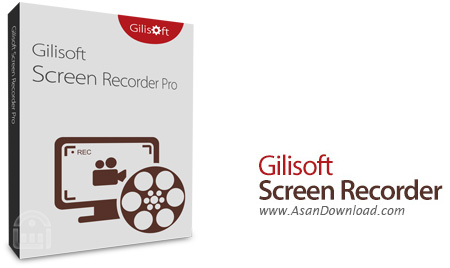
GiliSoft Screen Recorder یک برنامه عالی با محیطی آسان و کاربرپسند میباشد. با کمک نرم افزار می توان از محیط کار ویندوز تصویر برداری نمود. بسیاری از ما برای تهیه گزارش هاو پروژه ها و همچنین تهیه دموهای نرم افزاری و یا به یاد سپاری آموزش های عملی کامپیوتر توسط مربی، نیاز به تهیه فیلم از نوع عملکردها داریم، با کمک این برنامه می توانیم آنچه را که بر روی صفحه نمایش کامپیوترهای خود در حال اجرا است را همراه با صدایی که پخش می شود، به صورت همزمان و با بهترین کیفیت ضبط نماییم و برای دیگران ارائه دهیم. یکی از ویژگی های چشم گیر این نرم افزار امکان ضبط فیلم فقط از بخش خاصی از
صفحه نمایش است که با رجوع به تنظیمان می توان آن را مشاهده نمود.
قابلیت های کلیدی نرم افزار GiliSoft Screen Recorder:
- امکان همگام سازی فایل های صوتی و تصویری
- امکان گرفتن streaming video و ضبط game play
- قابلیت فشرده سازی بلادرنگ فایلهای صوتی و ویدیویی
- قابلیت ضبط هم زمان صدا و تصویر از روی صفحه نمایش
- قابلیت تصویر برداری از نمای کلی صفحه و یا فقط بخشی از آن
- پشتیبانی از بازیهای کامپیوتری مبتنی بر DirectX و OpenGL.
- سازگار با نسخه های مختلف سیستم عامل محبوب مایکروسافت ویندوز
- و ...

Screen recording can be useful when you need to record a how-to
video to help someone learn how to use a program, record a game
walkthrough, or prepare for a presentation. GiliSoft Screen Recorder is a screen recording software for Windows, it captures what you see on
screen (support High DPI) and what you hear/say simultaneously, and
saves them as compressed video file in real-time.
With our screen
recording software you can record webinars, games and Skype videos in
HD, and much more in a quick and hassle-free way.The intuitive and
easy-to-use software offers a complete suite of tools and options for
professional screen capture. Gilisoft Screen Recorder is available in
English, Chinese, Mayar, Brasil, France, Deutsch.
Exclusive Features of Screen Recorder
Powerful Capture Function
Record
from webcam, external devices, computer screen, streaming video with
high quality. It can capture the entire screen, a single window or any
selected portion, screen and webcam at the same time.
Good Video Audio Simultaneously
Record video alone or record video and audio simultaneously. With it you can
record video with computer sounds alone, record video with microphone
alone, and record video both computer sounds and microphone.
Support Recording Video Conferences
Record audio from your microphone and speakers simultaneously, ideal for recording video conferences
Zoom In while recording
Magnify
the area of cursor during recording (Maximum 4X), and it also allows
you to adjust the recording area during screen recording.