


یا حَیُّ یا قَیّوم امروز برابر است با
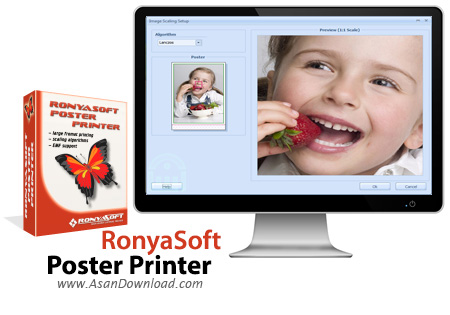
RonyaSoft Poster Printer نام یکی از کاربردی ترین نرم افزارها برای استفاده های خانگی و اداری برای چاپ و طراحی بنرهاست. برنامه ای کم حجم که به سادگی با کنار هم قراردادن تصاویر به دلخواه کاربر امکان پرینت و چاپ تصاویر را در اندازه های مختلف با بهترین کیفیت ممکن فراهم می سازد. پشتیبانی از انواع فرمت های تصاویر، سهولت در بهره گیری از قابلیت های نرم افزار، واسط گرافیکی مدرن و کاربردی نرم افزار، استفاده از نهایت کیفیت در رنگ های برای چاپ از جمله خصوصیات کلیدی این نرم افزار محسوب می شوند. RonyaSoft Poster Printer امکانات مختلف دیگری نظیر پرینت تصاویر با اندازه های بسیار بزرگ با کیفیت بالا، توانایی چند تکه کردن عکس ها برای چاپ، توانایی پرینت عکس هایی در قطعات 10 متر در 10 متر، ذخیره سازی با فرمت های رایج تصاویر و فرمت PDF، امکان اسکن مستقیم تصاویر از اسکنر و قابلیت های مختلف دیگر که می توان برای ساخت و طراحی بنر و چاپ از آن ها بهره گرفت از جمله مهم ترین قابلیت های این برنامه کاربردی محسوب می شوند.

Creating large prints starting form a digital photo taken with the personal camera or found on the Internet seems an easy task, but the fact of the matter is that without the proper tools at hand, few people would be able to carry out this operation successfully.
RonyaSoft Poster Printer (ProPoster) is an application that was created just for such purposes and it can help in making big posters starting from any image stored onto the PC or acquired on the spot form a connected TWAIN device.
The program comes with a friendly GUI that will make it possible even for less experienced users to generate prints of various dimensions with minimal efforts. All the functions and commands are grouped in the left-side pane and inside the menus which are hosted in the upper part of the interface.
Most of the space inside the main window is reserved to the poster preview, so users can view in real-time the effect of the changes they bring to a selected image.
Adding a picture to start with is a simple task, as RonyaSoft Poster Printer (ProPoster) provides several ways of loading the images. More precisely, users can pick a file stored on their PC, they can use an image copied in the system clipboard or one that can be acquired on the spot from a TWAIN source.
The software provides several customization options for the selected picture, so users can crop the image, define the border width and also tinker with the printing settings. Insofar as the poster size is concerned, there are many default profiles available for anyone to choose from and by inserting manually the width and height values, users can further personalize the output.
On the whole, RonyaSoft Poster Printer (ProPoster) seems well equipped for making the task of creating prints sized much bigger than most users are accustomed to. The manual configurations offer increased control over the whole process and advanced users, as well as beginners can enjoy this tool as it is very easy to work with.