


اَللّهُمَّ صَلِّ عَلی مُحَمَّدٍ وَ آلِ مُحَمَّدٍ وَ عَجِّلْ فَرَجَهُم امروز برابر است با
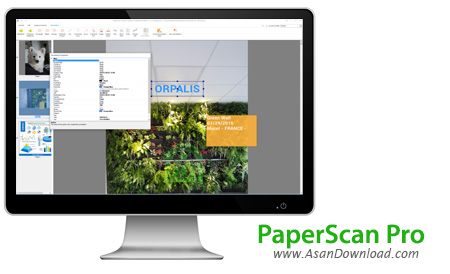
استفاده از اسکنرها مستلزم وجود نرم افزارهایی است که در این زمینه موجودند؛ PaperScan نام یکی از همین نرم افزارهاست که با استفاده از آن می توان به راحتی با بالاترین کیفیت ممکن تصاویر یا اسناد را در اسکنرهای مختلف اسکن نمود. کیفیت بالا در این نرم افزار یکی از مهم ترین خصوصیات محسوب می شود. سازگاری با دو استاندارد TWAIN و WIA برای اسکنرها هم از نکاتی است که باید به آن توجه کرد. OCR یا تکنولوژی پیدا کردن متن ها از داخل تصاویر از دیگر قابلیت های مهم و کلیدی این نرم افزار به حساب می آید. اسکن صفحات با قابلیت جداسازی هر صفحه از مجموعه صفحات با سرعت بالا، امکان پرینت مستقیم از اسکن تصاویر یا اسناد، اسکن پشت و رو، امکان ایجاد تغییر در وضوح و کیفیت اسکن، قابلیت ویرایش ساده تصاویر پس از اسکن، ساخت و تبدیل به فرمت PDF با امنیت بالا، وجود حالت Magnifier mode برای زوم کردن برروی بخشی از اسناد و وجود قابلیت های مختلف دیگر نظیر استفاده از کلید های ترکیبی از دیگر قابلیت های مفیدی هستند که در PaperScan به چشم می خورند. پیشنهاد می کنیم برای اسکن حرفه ای اسناد خود از این نرم افزار بهره بگیرید.

PaperScan Scanner Software Professional Edition is a software tool developed in order to help individuals scan, process and save multiple images to their computer, in formats such as PDF, TIF, JPG, PNG and WEBP.
After a quick and surprise-free installation process, you are met with a modern-looking interface, comprised of several shortcut buttons, a menu bar and a panel in which to view uploaded pictures. In addition to that, it is fairly easy to use, even for people with no previous experience with computers.
The utility supports almost all types of scanning devices and enables you to customize the paper size, resolution (DPI), brightness and contrast levels. Aside from that, you can switch the scanning mode from color (24 bits), to grayscale (8 bits) and black-and-white (1 bit).
There are also plenty photo editing options you can tweak, such as cropping, rotating, and zooming in and out of images, adjusting the brightness, contrast, saturation and gamma levels, highlighting certain areas, uploading other pictures and adding sticky notes, geometrical shapes, arrows, texts, lines and stamps.
It is also possible to auto-deskew documents, remove puncholes, blank pages and borders, and undo or redo actions. The language can be changed from English to French, as well as the acquisition standard, from TWAIN to WIN. You can use a magnifier, password-protect your projects, print with or without scaling and resize pictures.
The program does not use many system resources, response time is good and our tests did not reveal any bugs, errors or crashes.
All in all, PaperScan Scanner Software Professional Edition is a useful piece of software which enables you to scan documents using an OCR engine, as well as enhance and save them.