


یا ذَالْجَلالِ وَالْاِکْرام امروز برابر است با
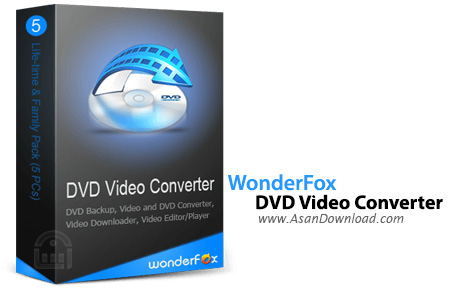
WonderFox DVD Video Converter نام یکی از محبوب ترین و در عین حال حرفه ای ترین نرم افزارهای تبدیل فرمت های ویدئویی است که در بسیاری از فیلم های معروف روز دنیا مورد استفاده قرار گرفته است؛ برنامه ای که از اکثر فرمت های ویدئویی پشتیبانی کرده و به سبب هماهنگی با انواع گجت ها نظیر تبلت ها و گوشی های تلفن همراه به یکی از محبوب ترین مبدل های ویدئویی تبدیل شده است. واسط گرافیکی بسیار مدرن، پشتیبانی از فرمت های مختلف، امکان انجام ویرایش های ساده، هماهنگی با انواع گوشی ها با برندهای مختلف، سرعت بسیار مناسب در تبدیل، پشتیبانی از تکنولوژی های کدگزاری و ده ها قابلیت دیگر از مهم ترین خصوصیاتی هستند که در WonderFox DVD Video Converter به چشم می خورند.
قابلیت های کلیدی نرم افزار WonderFox DVD Video Converter:
- پشتیبانی از انواع فرمت های ویدئویی
- استفاده از جدیدترین تکنولوژی ها برای افزایش سرعت تبدیل
- هماهنگی با انواع گجت های موجود نظیر گوشی ها و تبلت ها
- توانایی ویرایش های ساده برای فیلم ها
- امکان Crop کردن در هنگام تبدیل
- قابلیت اضافه کردن زیرنویس به فیلم ها
- سازگار با نسخه های مختلف سیستم عامل محبوب مایکروسافت ویندوز
- و ...

WonderFox DVD Video Converter is a software tool whose purpose is to aid individuals in converting the movies and audio tracks from one format to another and grabbing clips from various websites with just a few clicks.
After going through a surprise-free and quick installation process, you come face to face with a UI which can only be described as being modern and minimal. It only encompasses a few buttons and a pane to display all the uploaded items. Furthermore, it is accessible to all user categories, from beginners to highly experienced people.
This software utility supports import from a long list of file extension such as AVI, MPG, WMV, RM, FLV, SWF, MOV, MP4, MKV, M2TS, 3GP, MP3, AAC, WAV, FLAC, MID, OGG and AC3, as well as ISO images and DVDs.
Aside from that, you can edit videos, as you can apply all kind of effects (e.g. sepia, emboss, black and white etc.), rotate and flip the image, and trim the length of the clip. You can easily take snapshots and save them to a custom location on the hard drive, in a BMP or JPG format, and append subtitles (ASS, SRT). Videos can be grabbed from the Internet in just three steps, and using one of the supported quality presets.
When it comes to exporting, you should know this program supports a wide range of file types (MPG, AVI, WMV, MKV, M4V, ASF, DV, 3GP2, WEBM, AAC, AC3, MP3, MKA, AU, AIFF etc.), as well as some configurations suitable for uploads to websites such as Myspace, Facebook, Vimeo and YouTube, or devices from Apple, Samsung, HTC, Blackberry, Nokia and Sony.
Once all parameters have been set up, you just have to click the “Run” button and let the app do all the heavy lifting. This process does not put a strain on the computer’s performance and it is over in due time.
Taking all of this into consideration, we can safely say WonderFox DVD Video Converter is an efficient and well-rounded piece of software, when it comes to converting audio and video files, as well as grabbing clips from the Internet. Our tests did not pick up on any errors or crashes, the interface is suitable to both power and novice users and there are sufficient options incorporated to keep you busy for quite a while.