


یا رَبَّ الْعالَمین امروز برابر است با
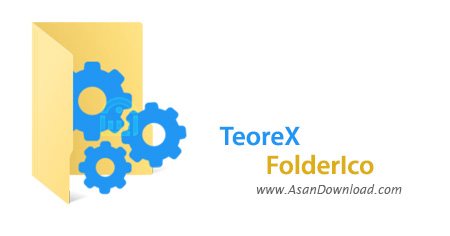
TeoreX FolderIco نام یکی از متفاوت ترین و کاربردی ترین نرم افزارهایی است که در آسان دانلود معرفی کرده ایم. برنامه ای بسیار کاربردی و مفید که می توان با بهره گیری از آن به راحتی رنگ و آیکون پوشه ها را به شکل دلخواه تغییر داد. برای مثال رنگ پوشه موزیک ها را به با رنگ آبی و آیکون خاص موزیک و برای فیلم ها با رنگ قرمز تزئین کرد تا علاوه بر متمایز شدن پوشه ها از هم کمی هم محیط کاربری ویندوز جذاب تر شود. دسته بندی پوشه ها توسط کاربر برای اولین مرتبه صورت می پذیرد و برای دفعات بعدی خود نرم افزار هم می تواند بخشی از این دسته بندی را به صورت خودکار انجام دهد. استفاده از آیکن های مختص هر دسته بندی، رنگ های جالب و جذاب، سهولت در استفاده از نرم افزار و دسترسی سریع و آسان به نرم افزار از مهم ترین قابلیت های کلیدی این نرم افزار کاربردی محسوب می شوند. اگر می خواهید رنگ بندی پوشه ها را متفاوت تر مشاهده نمائید پیشنهاد می کنیم از TeoreX FolderIco بهره بگیرید.

Users who prefer to customize the looks of their folders in accordance to their requirements could be seeking for a quick and efficient tool to help them achieve that. Fortunately, numerous software solutions exist and among these they can also find FolderIco. It will help them select their preferred folders and assign them new icons from its basic icon library.
People will be able to access application’s basic features through a clean interface that offers very little customization for better handling. All of its windows only come with a “Close” button and, therefore cannot be minimized or resized.
Some of the application’s predefined folder icons are spread out on its five tab array and users will be able to find the preferred icons with ease. They can also import their own images or icon files and this could be the case most of the time, since the predefined library doesn’t contain so many icons.
Each folder can be customized both by inserting its directory address in the utility or by using the Windows shell contextual menu, into which the application will automatically integrate itself. However, when using the application’s main interface, after assigning the preferred icon, FolderIco always disappears and it can only be accessed from its installation folder.
FolderIco’s “Menu Editor” module will allow users to create their own icon hierarchy, by moving and assigning the different icon colors to a different priority. Users who require a fast and efficient operation might be frustrated right after the installation, since the application fails to provide any shortcuts.
This application could prove to be a good choice for people who require a straightforward utility to help them customize folder icons to their preferences. FolderIco will allow them to change the icons both through the Windows shell contextual menu or through its minimalist interface. Featuring a limited collection of predefined icons, it will help users by allowing them to use their own images or icon files.