


یا رَبَّ الْعالَمین امروز برابر است با
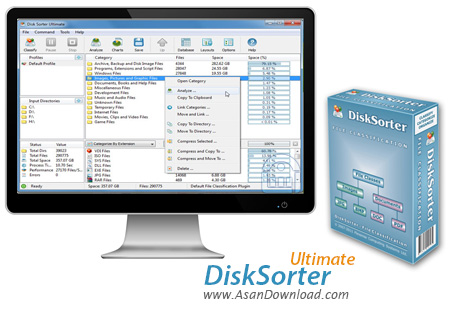
DiskSorter نام برنامه ای کاربردیست که برای این پست آماده کرده ایم. نرم افزار ساده و سبک که قابلیت جالبی به منظور دسته بندی فایل ها در ویندوز و مرتب سازی آن ها را به کاربران ارائه می دهد. این قابلیت کمک می کند کاربرانی که فایل های معمولا زیاد و پوشه های فراوانی در سیستم دارند که به صورت درهم گریخته است به سادگی فایل ها را با چند کلیک ساده و دسته بندی های از پیش مشخص شده مرتب سازی کرده و به راحتی بتوانند در نوبت های بعدی به فایل های مورد نظر دست پیدا کنند. مراحل کوتاه برای انجام مرتب سازی، واسط گرافیکی مدرن نرم افزار، قابلیت تعریف دسته بندی توسط کاربر، سرعت بالا در انجمن مرتب سازی، ارائه گزارش های مختلف و جامع از نرم افزار، هماهنگی با دو پلتفرم مختلف 32 و 64 بیتی، ارائه گزارش با فرمت های مختلف و حتی تحت وب، توانایی فیلترکردن اطلاعات به دلخواه کاربر و ده ها قابلیت دیگر از جمله موارد مهمی هستند که در استفاده از DiskSorter می توان به آن ها اشاره نمود.

Disk Sorter Ultimate is a software tool whose sole purpose is to provide a simple means of sorting all the files and directories present on your computer, according to multiple parameters.
The installation process does not take long and does not bring any kind of surprises, while the interface you are met with presents a well-structured and intuitive design. It is comprised of a menu bar, several shortcut buttons and a few panes which enable you to view profiles, directories and all processed files.
It becomes quite clear that is can be used by anyone, including people with little or no previous experience with computers. In fact, there are even some online Help contents you can access, so as to ensure that you can use Disk Sorter Ultimate at its full potential.
This software utility enables you to select any directory from the hard drive and classify its contents, with just a few clicks. This process does not take very long, yet it also depends on the number of items to be analyzed and your computer’s performance.
It is possible to categorize all items according to extension, size, creation time, last accessed date and user name. Moreover, you can organize them in categories such as movies, script files, pictures, unknown items, temporary files, books, archives and audio tracks.
All results can also be displayed as a pie or bar chart, copied to the Clipboard or printed, while reports can be saved to a custom location on the hard drive in a HTML, TXT, CSV, PDF or SQL format.
Furthermore, you should know that you can compress a large number of files, as well as backup and restore information, so as to be sure that you do not suffer from sudden data loss.
Taking all of this into consideration, we can safely say Disk Sorter Ultimate is a highly efficient piece of software and a good choice for people interested in categorizing the contents of their hard drives. The response time is good, the computer’s performance is not affected and there are enough options to keep you busy for quite a while.