


لا اِلهَ اِلّا اللهُ الْمَلِکُ الْحَقُّ الْمُبین امروز برابر است با
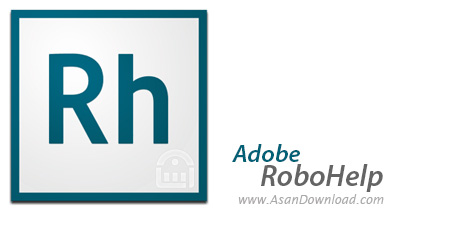
نرم افزاری که برای این مطلب در نظر گرفته ایم یکی دیگر از محصولات ادوبی است که برای ساخت و توسعه فایل های راهنما با قابلیت های ویژه به کار گرفته می شود. نرم افزاری که Adobe RoboHelp نام دارد و بواسطه پشتیبانی از آخرین تکنولوژی ها کار ساخت فایل های راهنما را ساده تر کرده و خلاقیت و جذابیت را به خروجی های کاربران اضافه می کند. نوارابزار این برنامه آنقدر کامل است که یک کاربر می تواند به راحتی هرچه که در یک فایل راهنما نیاز دارد را به راحتی از این منو انتخاب نماید.
پشتیبانی کامل از HTML5، هماهنگی کامل با Adobe Air و XML، زبان های مختلف، هماهنگی با فایل های Word، سازگاری با دیگر محصولات ادوبی، توانایی اضافه کردن انواعی از Object ها نظیر تصاویر یا فایل های چندرسانه ای، هماهنگی با Adobe Captivate و ده ها قابلیت دیگر مجموعه ای خصوصیات کلیدی Adobe RoboHelp را تشکیل می دهند. تمامی این خصوصیات به شکلی آماده شده اند که حتی مبتدی ترین کاربران هم می توانند با کمی سلیقه و حوصله فایل های راهنما با فرمت های دلخواه و سازگار با انواع سیستم عامل ها و گوشی های تلفن همراه را خلق و پیاده سازی کنند.

It is hard to talk about Adobe RoboHelp just by arguing high and low points having its history of being one of the veteran Adobe software utilities, created around 1998.
An accurate assessment of the functionality of Adobe RoboHelp would be presenting its evolution and the present features that are quite different, improved and highly adapted to the continuously evolving reading platforms from smartphones to e-readers or tablets.
First of all, Adobe RoboHelp has made a reputation for being a very efficient and complex help authoring utilitiy. Its functionality derives from a very well thought fragmentation of its purposes, separating the authoring and content development phase of constructing a Help file and the more diverse and customizable part that is building its layout,
In its highly categorized, yet comprehensible interface, this powerful tool allows users to focus on the content of their project, providing a clean writing surface according to the previously chosen type of project.
With the aid of the guidelines contained in the menus of Robohelp, users can create a variety of projects, such as knowledge base, e-learning, policies and procedures, web application help, e-handbooks, online manuals or disaster recovery plans.
After selecting the type of the end project, a personalized and editable table of contents is generated, and the user is allowed to perform any needed change. Not to mention the fact that Adobe RoboHelp aggregates content imported from external sources and formats such as Adobe FrameMaker, Adobe Captivate, PDF, Microsoft Word, DITA, XHTML, or CHM.
Secondly, a great characteristic of this tool is the extremely and constantly developing palette of output layouts that differ from the most basic PC support to the latest versions of iPhone, iPad, Kindle or the majority of e-readers, each one with its layout particularities.
In conclusion, RoboHelpis a complex, vastly efficient help authoring tool that provides users with an exhaustive range of features, options, for developing a project that not only matches the content requirements of its type, but also meets the layout needs for users to fully understand everything there is to learn from a Help file.