


یا رَبَّ الْعالَمین امروز برابر است با
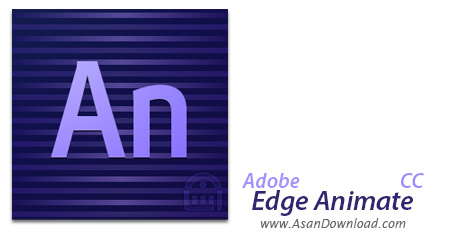
Adobe Edge Animate CC نرم افزاری قدرتمند از کمپانی Adobe در زمینه
طراحی صفحات وب به صورت متحرک می باشد. این نرم افزار با قابلیت های جدید و
منحصر به فرد به بازار عرضه شده و ما آن را به صورت کامل در اختیار شما
قرار داده ایم تا طراحان وب با استفاده از این نرم افزار به سادگی به ساخت
صفحات متحرک وب مشغول باشند. محصولی متفاوت با قابلیت های جالب که در طراحی صفحات پویا و متحرک وب بسیار کارآمد است.
این نرم افزار به خوبی در مرورگرهای مدرن و گوشی های اندروید و آیفون قابل
نمایش بوده و به راحتی می توان از آن در سیستم های مدرن بهره برد. محیط این
برنامه از نوار زمان، بخش مدیریت لایه ها، نمایشگر زنده تغییرات و
ابزارهای کاربردی طراحی شده است که این ویژگی ها باعث میشود بدون نیاز به
یک خط کد نویسی HTML ، CSS و یا جاوا اسکریپت انیمیشن های تحت وب فوق
العاده ای را ایجاد کنید. کسانی که به صورتی حرفه ای طراحی و کدنویسی وب به صورت مدرن و پیشرفته را دنبال می کنند پیشنهاد می کنیم از Adobe Edge Animate CC بهره بگیرند.
قابلیت های کلیدی نرم افزار Adobe Edge Animate CC:
- قابلیت طراحی صفحات وب به صورت متحرک
- قابلیت نمایش در مرورگرهای مدرن و گوشی های اندروید و آیفون
- سازگاری فقط با سیستم های 64 بیتی
- دارای نوار زمان ، بخش مدیریت لایه ها ، نمایشگر زنده تغییرات و ابزارهای کاربردی
- قابلیت ایجاد انیمیشن های تحت وب بدون نیاز به یک خط کد نویسی HTML ، CSS و یا جاوا اسکریپت
- سازگار با تمامی نسخه های ویندوز از جمله ویندوز محبوب 7 و و 8 و 8.1 و 10
- و ...

Adobe Edge Animate addresses web application developers that left the old-school format behind and entered the new era of animated, interactive as well as modern content.
With Adobe Edge Animate, your creative expression and efficiency are not at all tackled but put to good use through new technologies and great user-oriented features. Amongst them, the highlights are represented by the motion paths and templates alongside the Adobe Content Delivery Network (CDN) option for hosting files.
This particular piece of software also makes it easy for you to design vivid HTML content within a friendly environment, with all the right tools in the right place. Adobe Edge Animate also allows you to import your projects from Adobe Photoshop or Adobe Illustrator in order to create content around them, from them or just use them as a part of your newly started application.
You can rapidly choose between drawing, styling or font tools to work with as well as bring HTML layouts or templates you already have set up in the past to life by injecting them with motions in tandem with richer interactivity. Adobe Edge Animate also provides an intuitive interface, very well-built, to help you reach your potential faster.
As you step into the Adobe Edge Animate universe, something new always awaits at the next corner, something surprising that you can assimilate in order to improve your skills as you get the hang of the software. Moreover, Adobe Edge Animate can produce content to be viewed exactly as intended across various platforms.
All in all, Adobe Edge Animate is not your typical WYSIWYG HTML designing station. It may take some time to be completely mastered and that may seem as a challenge for some users as other may see it as a waste of time. Adobe Edge Animate is not a trend setter yet, but it can turn out the be exactly what you are looking for, if what you are seeking is an environment capable of providing high-quality contemporary web content.