


لا اِلهَ اِلّا اللهُ الْمَلِکُ الْحَقُّ الْمُبین امروز برابر است با
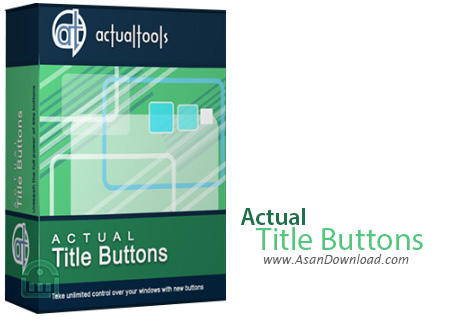
برنامه کاربردی دیگری که برای این مطلب در نظر گرفته ایم Actual Title Buttons نام دارد. نرم افزاری که به کاربران اجازه می دهد در یک پنجره از ویندوز گزینه های مختلف دیگری را به سادگی تنها چند کلیک اضافه کنند و بدون داشتن تخصص خاصی گزینه های نظیر Minimize یا Close که در گوشه های هرپنجره از ویندوز قابل مشاهده هستند را گسترش داده و گزینه های جدید و جالبی را به آن ها اضافه نمایند. گزینه هایی نظیر تغییر سایز پنجره ها، قابلیت اضافه کردن گزینه جا به جایی ساده یک پنجره، کپی موقت محتوای پنجره ها، انتقال آسان پنجره ها میان نمایشگرهای مختلف، تغییر اولویت اجرای پنجره ها به دلخواه کاربر در ویندوز و ده ها گزینه ی دیگر که همگی در این نرم افزار کم حجم گنجانده شده اند تا کاربر حق ویرایش بسیاری از گزینه ها را در ویندوز داشته باشد.
قابلیت های کلیدی نرم افزار Actual Title Buttons:
- بیش از ده ها قابلیت جدید برای مدیریت بهتر پنجره ها
- تغییر اندازه پنجره ها با یک کلیک ماوس به اندازه های از پیش تعریف شده
- تغییر مکان پنجره ها با یک کلیک ماوس به مکان های از پیش مشخص شده
- تقسیم صفحه نمایش به 9 قسمت و تغییر مکان پنجره ها به هریک از این قسمت ها با یک کلیک ماوس
- جمع کردن پنجره ها با یک کلیک ماوس به صورت کرکره ای و باز کردن آنها با کلیک مجدد همان دکمه
- کمینه سازی پنجره ها کنار ساعت ویندوز با یک کلیک ماوس
- تغییر در شفافیت پنجره ها و محو کردن آنها با افزایش شفافیت
- تغییر نحوه نمایش یک پنجره به حالت همیشه در بالا برای قرارگیری پنجره روی همه پنجره ها
- انتقال آسان پنجره ها از نمایشگری به نمایشگر دیگر
- تبدیل پنجره به پنجره مهمان غیرفعال کردن ماوس روی پنجره
- کپی آسان محتوای موجود در هر پنجره در حافظه موقت سیستم عامل
- چسباندن آسان محتوای کپی شده در حافظه موقت در هر پنجره
- تغییر اولویت استفاده نرم افزارها از پردازشگر و حافظه سیستم عامل با یک کلیک
- نمایش پنجره هایی که اخیرا مورد دسترسی قرار گرفته است
- دسترسی آسان و سریع به پوشه های مورد علاقه
- انتقال پنجره فعال به زیر پنجره های دیگر
- سازگار با نسخه های مختلف سیستم عامل محبوب مایکروسافت ویندوز
- و ...

Actual Title Buttons is a software program that provides a simple means of changing the behavior of certain windows, as well as customize hotkeys and mouse actions.
The installation process you are required to go through does not offer to download any third-party products, and it is over in a few seconds. The main window encloses a navigation panel, a few buttons and a pane to display details.
It becomes quite clear that all user categories can find their way around it, including the ones with no or little previous experience, as the comprehensive Help contents ensure this.
First and foremost, you can adjust options regarding the window, such as minimizing it to system tray, always keeping it on top of other launched apps, adjusting its transparency level, resizing it according to your preferences, moving it to another monitor in a multi-screen environment while also keeping the aspect ratio.
Keyboard shortcuts and mouse actions are provided for almost all actions available, yet you should know they can be customized with just a few clicks. To be more precise, you can snap a selected window to the left half of your screen, roll it up, minimize and force it to always stay on top.
You should know it is possible to backup and restore the entire data stored in this software utility with great ease, so as to prevent sudden data loss, while you can also launch it at Windows startup, and stop it at any point, with just a click of the button.
All in all, Actual Title Buttons is a pretty handy piece of software, for people interested in improving their work efficiency. The computer’s performance is not going to be hampered and our tests did not reveal any errors or crashes. The interface is minimal, the response time is good and there are sufficient options to keep you busy for quite a while.