


یا رَبَّ الْعالَمین امروز برابر است با
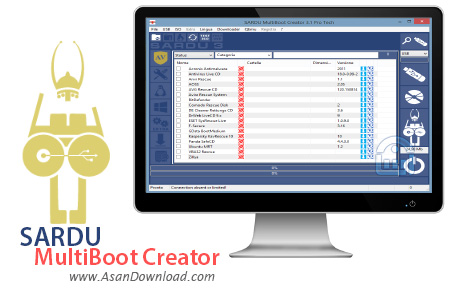
SARDU MultiBoot Creator نام برنامه ای کاربردی است که برای این مطلب آماده کرده ایم تا کاربران بتوانند با بهره گیری از آن به راحتی دیسک ها و یا فلش های بوت با امکانات ویژه و چندگانه بسازند. نرم افزاری که واسط گرافیکی ساده اما کاربردی دارد و به سادگی می توان با آن ارتباط برقرار نمود. عملکرد نرم افزار به گونه ای است که می توان دیسک بوت را شامل ویندوز یا دیسک های نجات دهنده ساخت و بدون هیچ گونه دغدغه ای آن را درون سیستم قرار داد تا در زمان های لازم از آن بهره برد. توانایی ساخت دیسک Live از سیستم عامل های مختلف، ساخت دیسک نجات در کنار بوت ویندوز، ذخیره دیسک بوت به صورت فایل ISO، رایت برروی انواع لوح های فشرده، توانایی دانلود فایل های نجات دهنده از سایت آنتی ویروس ها به صورت خودکار، توانایی دانلود انواع نسخه های لینوکس توسط خود نرم افزار و ... از جمله قابلیت ها و خصوصیات نرم افزار هستند که می توان به آن اشاره نمود. پیشنهاد می کنیم اگر قصد ساخت دیسک مدیریت و ساخت بوت چندگانه هستید از SARDU MultiBoot Creator بهره بگیرید.

Shardana Antivirus Rescue Disk Utility (SARDU) is a useful application designed to help you create an emergency rescue CD or USB drive. These drives can be used to check and to repair your system in case of a failure.
Most computer users have dealt with a situation when the computer simply cannot start the operating system. Although every one of us hopes to avoid this type of event, it is better to be prepared by having a recovery disk at hand.
This program intends to help you create a recovery disk with the tools required to diagnose and to repair the issues that prevents your computer from starting properly. The disk can be customized by creating multiple boot options and by adding the utilities that you need for your system configuration.
You might need to include an antivirus, a partition manager and a network diagnosis tool. The program allows you to fetch the bootable images from the internet and to include them on your disk. The recovery tool can be customized by adding any bootable image from an ISO file.
The boot menu can be personalized with folders, files and other items that are useful for the diagnostics. Unfortunately, you cannot preview the menu which means that you have to keep track of the inserted items.
The recovery disk can be saved as an ISO file for burning it to a DVD or by creating a bootable disk from a removable USB device. The app automatically detects the connected USB device and turns it into a bootable recovery toolbox.
The interface of the application is easy to use and allows you to download or manually add the images that you want to use. The included download manager can handle multiple processes at once. It requires insignificant resources while downloading the images or creating the bootable ISO.
Although it prompts you to install other components such as toolbars, SARDU is a practical tool for all the users that want to create a bootable recovery disk with minimum effort. It includes features for both novice and experienced users, as well as a documentation for the most important operations.