


یا رَبَّ الْعالَمین امروز برابر است با
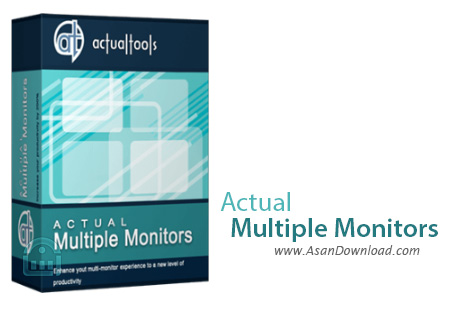
نرم افزاری کاربردی برای آن دسته از کاربرانی که به صورت همزمان از چند مانیتور استفاده می کنند آماده کرده ایم. برنامه سبک و کم حجم که به راحتی می توان از قابلیت های آن برای مدیریت حرفه ای چند مانیتور در ویندوز بهره گرفت. Actual Multiple Monitors نام این نرم افزار است که با واسط گرافیکی مدرن به کاربرانش اجازه می دهد به آسانی با کلیدهای ترکیبی میان مانیتورها به اصطلاح سوییچ کنند یا این که تصاویر را به صورت همان میان چند مانیتور به اشتراک گذارند. اشتراک گذاری میان چند مانیتور، انتقال تصاویر میان مانیتورها، تقسیم تصاویر میان چند مانیتور، استفاده از کلیدهای ترکیبی برای سرعت عمل بیشتر، امکان اجرای هر نرم افزار به صورت جدا در مانیتور اختصاصی، نوار وظیفه کاربردی برای هر مانیتور و قابلیت های متنوع دیگر از جمله خصوصیاتی هستند که در Actual Multiple Monitors به چشم می خورند.

Many users resort to multiple monitor setups in order to gain more workspace or simply just to separate various type of applications in use. This method has many advantages, but there are some downsides and to overcome them specialized tools, like Actual Multiple Monitors have to be used.
This software solution packs lots of features and the way in which they are organized makes everything a lot easier, so even less experienced users can enjoy it onto their systems.
Inside the left side pane are to be found all the commands and configurations, neatly structured in several sections, each of them expandable with a single click.
With Actual Multiple Monitors you will be able to transform the secondary display(s) and enhance them with interface elements and functions that are not available otherwise. More precisely, this program can bring on the auxiliary monitor(s) individual taskbars, so you can group the apps running for that screen only.
As an alternative, you have the possibility to activate a mixed taskbar, with only the relevant programs shown in the secondary area or go for the mirrored mode where on all screens the main taskbar is displayed.
The layout, resolution, background image and screenssaver settings for the monitors can be adjusted as well and there are some dedicated options for configuring mouse behavior and actions. Hotkeys are supported and the already impressive list built-in the application can be easily extended.
The plethora of modifications and adjustments that users can apply place Actual Multiple Monitors among the best choices for managing multi-display configurations.
Almost every single element that is present on the desktop can be tweaked so as to make it best suited for the needs of every user, advanced or less experienced.