


روز ارتش جمهوری اسلامی ایران امروز برابر است با
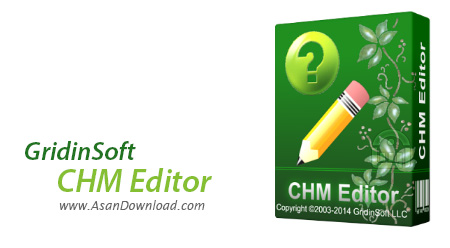
GridinSoft CHM Editor نام نرم افزاری کاربردی برای ویرایش و ساخت اسناد CMH است که به صورت دیداری امکان ویرایش و تدوین این اسناد که برای تهیه فایل های راهنما معمولا به کار می روند را در اختیار کاربرانش قرار می دهد. ابزاری بسیار مفید که واسط گرافیکی بسیار ساده ای داشته و تقریبا همه امکانات لازم برای یک ویرایش مطلوب را فراهم کرده است. امکان ترجمه فایل های CHM به زبان های دلخواه با تنها یک کلیک ساده در نرم افزار گنجانده شده است. هماهنگی با نرم افزارهای ویرایش عکس، توانایی تبدیل به PDF، HTML و یا DOC، وجود همه امکانات لازم برای ویرایش حرفه ای اسناد و قابلیت ساخت اسناد CHM از پایه از مهم ترین خصوصیاتی هستند که در این نرم افزار به چشم می خورند.

As the name of this program implies, CHM Editor allows you to view and edit HTML help files (CHM). It can be handled by users of any level of experience.
The tool is packed in a user-friendly interface where opening a CHM file can be done by using either the file browser or 'drag and drop' method.
So, you can edit text, insert images and links, convert CHMs to the HTML format (in order to improve accessibility), use standard search, replace, undo and redo functions, as well as configure text parameters, such as the alignment, font family or emphasis.
Some additional features of CHM Editor let you generate an index and map file, translate text via Google or Yahoo, configure proxy settings, hide toolbars, and change the UI language.
CHM Editor is responsive to user commands, comes with a help file, supports keyboard shortcuts and consumes a moderate quantity of CPU and system memory. The tool did not cause the operating system to freeze, crash or pop up error dialogs during our testing.
However, its features are not exactly oriented toward skilled users, since the configurable settings are somewhat limited. On the bright side, this aspect makes CHM Editor is a straightforward solution for viewing and editing CHM items.