


یا رَبَّ الْعالَمین امروز برابر است با
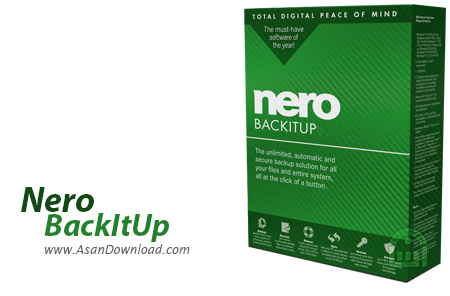
شرکت سازنده مجموعه Nero ابزاری برای تهیه نسخه پشتیبان از فایل ها ارائه کرده که Nero BackItUp نام دارد. نرم افزاری بسیار کاربردی با انبوهی از قابلیت های ویژه که در سریعترین زمان ممکن امکان ساخت و بازیابی نسخه های پشتیبان را فراهم می کند. ابزاری که با بهره گیری از تکنولوژی های جدید از تقریبا همه حافظه ها پشتیبانی می کند. واسط گرافیکی بسیار مدرن هم از مهم ترین قابلیت های کلیدی این ابزار محسوب می شود.
انعطاف پذیری بالای نرم افزار برای تهیه نسخه های پشتیبان از فایل ها را می توان از جمله مهم ترین و کلیدی ترین خصوصیات این ابزار دانست. قابلیت های متعددی که برای این نرم افزار تعریف شده است به کاربران این اجازه را می دهد تا در زمان بندی ها مشخص آدرس های از پیش تعریف شده توسط کاربر برای بک آپ گیری آماده شوند و در صورت بروز هرگونه خطا هم کار ریکاوری آن ها انجام پذیرد. امنیت بالایی هم برای نسخه های پشتیبان در نظر گرفته شده که کاربر به راحتی می تواند آن ها را تنظیم کند.
قابلیت های کلیدی نرم افزار Nero BackItUp:
- تهیه نسخه پشتیبان از فایل ها در ویندوز
- بک آپ گیری از فایل های فشرده و فایل ها در سرور FTP
- سرعت بالا در بک آپ گرفت و بازیابی نسخه های پشتیبان
- واسط گرافیکی جذاب و کاربرپسند
- امنیت بالای نرم افزار برای نسخه های پشتیبان
- استفاده از جدیدترین تکنولوژی ها در بک آپ گیری
- انجام بسیاری از کارها طبق زمانبندی
- سازگار با نسخه های مختلف ویندوز از جمله ویندوز محبوب 7 و 8
- و ...

Nero BackItUp is a tool that lets you back up files and folders and burn them to disc, for safekeeping.
The interface of the program is user-friendly. You can create backups with the "one-click" Nero Live Backup module, backup and restore drives, as well as synchronize folders.
You can get started by configuring the source and output for your backup, as well as the schedule interval (e.g. for two hours).
In addition, you can use "Nero Online Backup" to store data online, create a file backup from the information you have saved on your hard drive or external devices, and build a highly secured drive backup of your system partition.
Moreover, you can create a new synchronization task, thus you can carry with you the most important data at all times, on a removable drive, as well as manage jobs and restore backups.
Other tools found in Nero BackItUp allow you to create an ImageTool disc, in case disaster strikes on your computer, and a SyncTool to your preferred media. But you can also erase rewritable discs and view disc information.
In the "Options" menu, it is possible to configure proxy and FTP settings, enable email accounts, create file filters, disable tips, remove additional backup functions from the Windows Explorer context menu, and more.
The program uses a high amount of resources and manages to complete a task in a reasonable amount of time (this can take a while, depending on the size of the data you are backing up).
No errors have been shown in our tests, and the utility did not hang or crash. Nero BackItUp also comprises a comprehensive help file, thus it can be used even by inexperienced individuals.