


لا اِلهَ اِلّا اللهُ الْمَلِکُ الْحَقُّ الْمُبین امروز برابر است با
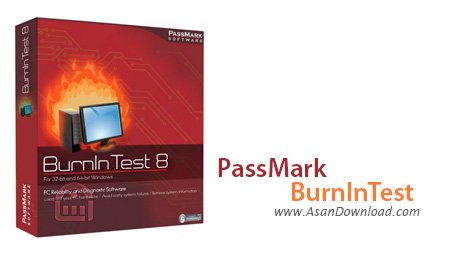
در پست های قبلی نرم افزارهایی قرار داده ایم که بواسطه آن ها می توان به تست عملکرد و کارآیی سخت افزارها پرداخت در این مطلب قصد داریم نرم افزاری به نام PassMark BurnInTest را معرفی کنیم که قابلیت های مختلفی در زمینه تست و کارآیی و نمایش اطلاعات سخت افزارها داراست. نرم افزاری بسیار کامل که علاوه بر نمایش اطلاعات دقیق پیرامون هرسخت افزار؛ اطلاعات مربوط به سازگاری با سیستم عامل ها را هم نمایش می دهد. ابزاری که سازگاری بسیار کاملی با انواع پردازنده های اصلی و گرافیکی، حافظه رم، هارددیسک، کارت های صدا، دوربین ها، انواع سخت افزارهای جانبی و ... دارا بوده و در کمترین زمان اطلاعات مربوط به آن ها را با ذکر دقیق ترین جزئیات به نمایش در می آورد.
قابلیت های کلیدی نرم افزار PassMark BurnInTest:
- نمایش بهترین شرایط برای بالاترین کارآیی
- نمایش اطلاعات مربوط به پردازنده
- تست دو بعدی و سه بعدی کارت گرافیک
- تست هارددیسک
- آزمایش حافظه رم
- آزمایش و تست دیسک خوان های نوری
- پشتیبانی از پردازنده های چند هسته ای
- نمایش اطلاعات به صورت گرافیکی و زیبا
- گراف از سرعت رد و بدل شدن اطلاعات در هارددیسک
- امکان ذخیره سازی تست ها با فرمت هایی نظیر HTML ، Text و ...
- سهولت در استفاده از نرم افزار
- سازگار با نسخه های مختلف سیستم عامل محبوب مایکروسافت ویندوز
- و ...

BurnInTest Standard is a software application that helps users perform benchmark tests for gathering information about the reliability and stability of the computer.
It boasts a clean and straightforward layout that gives users the possibility to view system summary information, such as name, mode, motherboard manufacturer, model, and version, BIOS version and release date, CPU details (e.g. features, base clock, cores per CPU, clock frequencies), memory, graphics info, disk volumes and drives, network and ports.
What’s more, BurnInTest Standard comes packed with a wide range of tests which contain one or more subtests designed to analyse different aspects of the computer system, namely 2D and 3D graphics, CPU, hard disk and floppy disk, memory, network, optical drive, parallel port, plug-in, printer, serial port, and sound card.
Other important options worth mentioning enable users to test tape drives, USB ports, as well as the playback of different video files.
The application also keeps a log which contains details about the events and errors that may occur, and lets you view the minimum, current, and maximum temperature of up to six hardware components graphically represented.
You can view test results in a separate pane, namely the test name, number of test cycles that have been run on for a particular test, as well as the number of test operations and errors.
BurnInTest Standard is able to automatically stop a test by either configuring its duration or number of cycles.
Last but not least, the program offers support for scripting commands, and lets you save the reports to plain text file or HTML format, perform multiple tests at the same time, and copy the graph to the Clipboard.
To sum things up, BurnInTest Standard offers a handy set of parameters for helping you avoid hardware failures.