


یا رَبَّ الْعالَمین امروز برابر است با
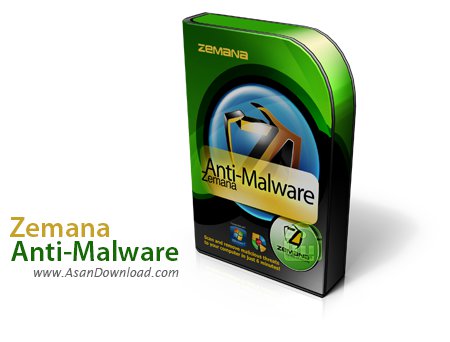
همیشه وجود نرم افزارهای مختلف در هر زمینه ای می تواند دستان کاربران را برای انتخاب گزینه ی بهتر باز نگه می دارد. برای مثال در زمینه مقابله با فایل های مخرب شاید صدها عنوان نرم افزار تا به حال عرضه شده باشد تا کاربران بهترین گزینه را انتخاب کنند ما هم سعی کرده ایم بیشتر این ابزارها را معرفی کنیم. یکی از این برنامه ها Zemana Anti-Malware نام دارد. نرم افزاری که با فایل های مخرب Malware مقابله می کند و اجازه ورود آن ها به سیستم را نمی دهد. ابزاری کارآمد که با پشتیبانی از جدیدترین تکنولوژی ها و داشتن یک بانک اطلاعاتی قوی و کامل از انواع فایل های مخرب کار مقابله آن ها را به بهترین شکل ممکن انجام می دهد. سرعت بالا در اسکن، هوشمند بودن عملکردها، دو حالت برای تامین امنین سیستم های رایانه، واسط گرافیکی بسیار جذاب و کاربرپسند، عدم کاهش کارآیی سیستم، سرعت بالا در اسکن سیستم و توانایی تنظیم حالات مختلف اسکن را می توان از جمله خصوصیات مهم و کلیدی این ابزار عنوان نمود.
قابلیت های کلیدی نرم افزار Zemana Anti-Malware:
- اسکن هوشمند و قدرتمند سیستم
- شناسایی بیشتر فایل های مخرب
- واسط گرافیکی بسیار جذاب و کاربرپسند
- سرعت بالا در اسکن سیستم
- دو حالت مختلف برای اسکن سیستم
- توانایی تنظیم حالت پیشرفته اسکن
- عدم کاهش کارآیی سیستم
- سازگار با نسخه های مختلف سیستم عامل محبوب مایکروسافت ویندوز
- و ...

Keeping your computer safe from viruses, trojans, worms or other forms of malware requires a sturdy and reliable antivirus software that can scan your files rapidly and determine which ones are infected.
Zemana AntiMalware is a reliable malware remover that scans your files in order to find malware infections, then safely and rapidly remove them.
The application will scan your computer in order to determine if you have any files infected by viruses, trojans, worms or other forms of malware and adware infections. After scanning your system and determining if there are any virus infections, the program will attempt to remove them.
Furthermore, each file detected as potentially dangerous can be uploaded to the Scan Cloud repository, so that it will be further scanned and analyzed. You have the options to compress them before they are uploaded, in order to minimize memory usage and the risk of infection by accidentally opening a infected file directly.
Zemana AntiMalware can also scan your computer for tracking cookies, which can be hard to spot and represent a serious threat to your personal information.
Another handy feature of the application allows you to schedule scans. You can select the scan method used, and the day and approximate time of the scheduled scan. Additionally, you can optimize your scans, by setting them to cease when fullscreen applications are running or hard disk activity is high.
The application can easily be integrated in the context menu of Windows Explorer, allowing you to scan files on-the-fly.
Zemana AntiMalware keeps your computer safe, by scanning for any potential threats, such as trojans worms and other forms of malware, then removing them easily, but not before backing them up, ensuring you that you can recover them anytime.