


یا رَبَّ الْعالَمین امروز برابر است با
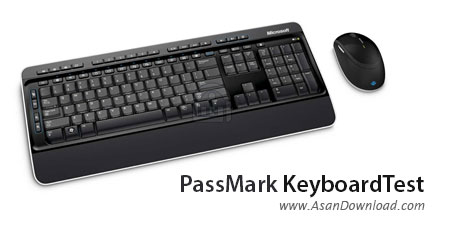
PassMark KeyboardTest یکی از ابزارهای کاربردی دیگری است که در تست صفحه کلید و ماوس می توان از آن بهره برد. نرم افزاری بسیار ساده اما جامع و کامل که با تست های مختلف هم از لحاظ سخت افزاری و هم به لحاظ نرم افزاری دقیق ترین خصوصیات را از ماوس و کیبورد نمایش می دهد.
این تست ها برپایه و اساس ساخت کیبورد و ماوس صورت می گیرد و با آزمایش های مختلف خرابی های موجود برروی هریک از کلیدها به سادگی قابل شناسایی خواهد بود. شناسایی و هماهنگی با بیش از 100 مدل از انواع صفحه کلیدها از جمله قابلیت های این ابزار محسوب می شود.
قابلیت های کلیدی نرم افزار PassMark KeyboardTest:
- تست و آزمایش عملکرد صفحه کلید
- نمایش کدهای مربوط به هریک از دکمه های صفحه کلید
- توانایی شخصی سازی جای کلیدها در صفحه کلید
- پشتیبانی از بیش از 100 صفحه کلید
- سهولت در استفاده از امکانات نرم افزار
- نمایش آپشن های مختلف برای دکمه های ماوس
- نمایش اپشن هایی برای دکمه های موس
- پشتیبانی از انواع پل های ارتباطی برای ماوس و کیبورد
- تونایی نمایش زمان تاخیر برای فشردن کیبورد تا نمایش حرف تایپ شده
- سازگار با نسخه های مختلف ویندوز از جمله ویندوز محبوب 7 و 8
- و ...

KeyboardTest is a simple yet effective software application which allows users to perform benchmarks on their keyboards, in order to check keys accuracy, among others. It offers support for a few keyboard models, such as Cherry French, Dell Desktop, Lenovo G575 and Storm 2210 Standard.
The interface of the utility consists of a single window that shows an image of your keyboard, depending on the type selected from a list. Testing the device is done in the simplest way possible, as you type keys and find out the depress and lag time, typed characters per second, last key down and key up, along with the Windows and BIOS key code (after matching the key code to one of these options).
KeyboardTest also supports the mouse buttons and can test the mouse for unwanted drift; all you have to do is hold the device still for 10 seconds. Furthermore, you can benchmark the movement by moving the mouse to all corners of the screen, and find out screen X and Y coordinates and relative hardware X and Y changes. Last but not least, the tool lets you test the LEDs.
Unfortunately, the app does not provide an option for logging all this information to file or printing it for further scrutiny. Furthermore, we would have liked to see coverage for additional keyboard models.
KeyboardTest has a minimal impact on the system performance, since it runs on a very low quantity of CPU and RAM. It is very responsive to commands and completes a keyboard test rapidly and error-free. The app did not hang, crash or pop up error dialogs. Considering the overall simplicity of its GUI and intuitive options, KeyboardTest shouldn't be difficult to learn, even if we're talking about less experienced users.