


یا اَرْحَمَ الرّاحِمین امروز برابر است با
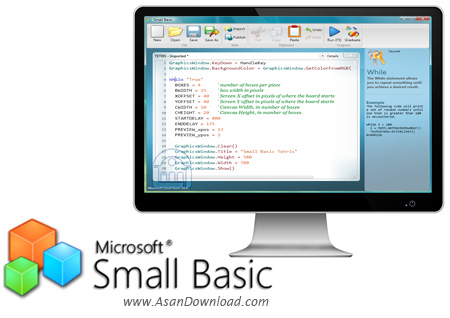
امروزه دنیای سیستم های رایانه ای آنقدر پیشرفت کرده که حتی کودکان و خردسالان هم می توانند به راحتی با آن ها ارتباط برقرار کنند و با اهداف مختلف از آن ها بهره بگیرند. برنامه نویسی یکی از کارهایی است که در بسیاری از کشورهای توسعه یافته از همان سنین کم آغاز می شود و خردسالان برای برنامه نویسی شناسایی و پرورش داده می شوند. اما ما برای این مطلب ابزاری به نام Microsoft Small Basic را آماده کرده ایم که توسط مایکروسافت ارائه شده و به صورت بسیار ابتدایی و ساده برنامه نویسی را به کودکان و خردسالان می آموزد و کمک می کند به برنامه نویسی بپردازند.
این نرم افزار دارای یک رابط کاربری گرافیکی بسیار ساده و سازمان یافته است که برای تمامی کاربران حتی کسانی که تجربه کم و یا هیچ تجربه قبلی در زمینه کار با کامپیوتر ندارند، به راحتی قابل استفاده است. Microsoft Small Basic به این دلیل که بر پایه دات نت می باشد، همراه با پیشرفت Net. ، این ابزار هم پیشرفت خواهد کرد. همچنین مایکروسافت با پشتیبانی رسمی از این زبان ساده، مهر تاییدی بر این محصول زده است تا کاربران با خیال راحت در این محیط برنامه نویسی کنند. عملکرد بسیار ساده ای که این نرم افزار و زبان دارد کمک می کند حتی بزرگترها هم به راحتی به یادگیری برنامه نویسی بپردازند.

Microsoft Small Basic is a programming software solution which has been built specifically for beginners, and uses a simple language which drives its inspiration from the BASIC one.
After going through a quick and surprise-free setup process, you come by a very simple and clean interface. It is comprised of a few buttons, a pane in which to view hints and another one which lets you write code.
As a result, it becomes pretty obvious that all types of users, including those with little or no previous experience with computers, can easily find their way around it.
First and foremost, you should know that it is possible to open multiple projects in the same time, and therefore you can easily start multi-tasking. Your projects can be saved to the hard drive in the proprietary format, SMALLBASIC, while you can also export them to Microsoft Visual Basic, with just a click of the button.
It is possible to publish items on the SmallBasic.com website along with information pertaining to it, including title, a small description and category it falls in, so that you can share your work with friends, as well as import projects from there, by inputting the proper ID.
You should know that while you write, a small pop-up window appears, enabling you to select items you would want to read more about, such as objects, specific classes and statements, in the dedicated Help contents.
Last but not least, you can cut, copy and paste elements with ease, as well as undo or redo your actions, and run your code, to see if it works. Some keyboard shortcuts are supported, yet you should know you cannot customize them.
Microsoft Small Basic does not require large amounts of system resources in order to work properly, while the response time is quite good.
Taking all of this into consideration, we can safely say that this piece of software is quite efficient and the interface is suitable to all types of users. Moreover, we did not come across any kind of issues such as errors or bugs in our tests.