


اَللّهُمَّ صَلِّ عَلی مُحَمَّدٍ وَ آلِ مُحَمَّدٍ وَ عَجِّلْ فَرَجَهُم امروز برابر است با
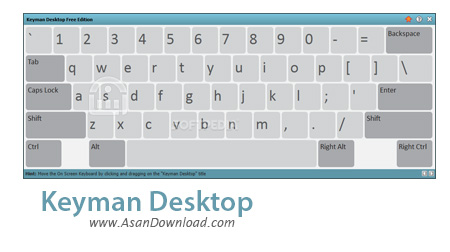
کیبوردی مجازی به عنوان نرم افزاری کاربردی برای این مطلب آماده کرده ایم که قابلیت های مختلفی در اختیار کاربرانش قرار خواهد داد. نرم افزاری که Keyman Desktop نام گرفته و از زبان های مختلف از جمله فارسی به صورت کامل پیشتیبانی می کند و به راحتی می توان به دلخواه جای قرار گیری حروف را تغییر داد تا سرعت عمل کاربر بسته به نیاز و سلیقه خود تغییر کند.
عملکرد این ابزار به گونه ای است که به سادگی با تمامی نرم افزارهای کاربردی تحت ویندوز ارتباط برقرار کرده و امکان تایپ در آن ها را فراهم می کند. همچنین امنیت بالا در مقابل جاسوس افزارها در پرکردن فرم های مختلف از جمله فرم های اینترنتی و بانکی هم از دیگر خصوصیات Keyman Desktop محسوب می شود.
قابلیت های کلیدی نرم افزار Keyman Desktop:
ایجاد صفحه کلید مجازی با قابلیت تنظیم به صورت شخصی
- پشتیبانی از زبان های مختلف از جمله فارسی
- توانایی تایپ انواع زبان ها ، کاراکترها و ...
- تایپ مستقیم در تقریبا همه نرم افزارهای تحت ویندوز
- دارای یک رابط کاربری بسیار کاربرپسند
- استفاده حداقلی از منابع سیستم
- امنیت بالا در پرکردن فرم های اینترنتی و بانکی
- سازگار با نسخه های مختلف ویندوز از جمله ویندوز محبوب 7 و 8
- و ...

Keyman Desktop Professional is a software application which can be used in order to remap your keyboard, tweak a few related options, as well as download and use multiple on-screen keyboards.
The interface you come across is clean and non-obtrusive, seeing it goes in the system tray from the first launch and sits there until called upon. You can interact with the utility through a pretty simple context menu, in order to switch it on and off, bring up an on-screen keyboard and configure options.
It also comes bundled with well-written and comprehensive Help contents, thus making sure that even people with no experience in the IT world can find their way around it, without encountering issues.
This program enables you to download and install a large number of on-screen keyboards and keyboard layouts, each being dedicated to specific languages or dialects. It is possible to view a list with all the available layout, as well as look for them according to language or country.
Once you install one, it is possible to view information pertaining to it in the settings panel, such as filename, package, encodings, layout type, copyright and version, while you can also input a keyboard shortcut for it, so that you can start using it with ease.
In addition to that, from the configuration panel, it is possible to set up hotkeys for multiple actions (e.g. turn app off, open keyboard menu, show on-screen keyboard, etc.), as well as tweak options such as showing hint messages, launching the tool at Windows startup, enabling debugging and switching Windows language when a keyboard is selected.
The computer’s performance is not going to be affected by this app as CPU and memory usage is low at all times, the response time is good and the Help file included is well-drawn.
All in all, Keyman Desktop Professional is a pretty efficient software solution for people looking to customize their keyboard shortcuts, and add new keyboard layouts to their PC, with a user-friendly interface.