


یا ذَالْجَلالِ وَالْاِکْرام امروز برابر است با
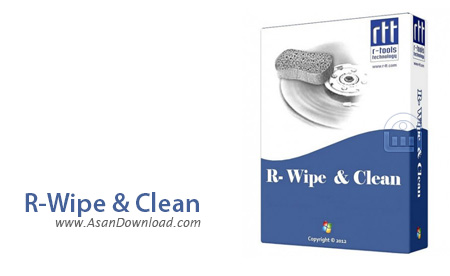
R-Wipe & Clean یکی از کاملترین نرم افزارها در زمینه پاکسازی و حذف فایل های اضافی در سیستم است که باعث افزایش سرعت و کارآیی ویندوز خواهد شد و تاثیر زیادی در عملکرد سیستم عامل خواهد داشت. فایل های حاصل از وبگردی که ایجاد می شوند را به راحتی می توان با استفاده از این ابزار پاک و حذف نمود که باعث حتی افزایش سرعت وبگردی هم خواهد شد. واسط گرافیکی بسیار حرفه ای و جذاب، سرعت بالا در عملکردها، سهولت در بهره گیری از نرم افزار، رفع خرابی های موجود در ویندوز و رجیستری و... از جمله دیگر امکاناتی هستند که در این ابزار سبک و کم حجم دیده می شوند. هیچ گونه نیازی به آموزش ندارد تنها کافی است با یک کلیک فایل ها را پیداکرده و اقدام به حذف آن ها نمود.
قابلیت های کلیدی نرم افزار R-Wipe & Clean:
- پاکسازی کامل تمام رد پا های شما در ویندوز
- سرعت بسیار بالا در عمل جست و جو
- قابلیت زمان بندی عمل پاکسازی
- شناسایی میلیون ها فایل که فضای هارد دیسک را اشغال می کنند
- پاک سازی خودکار اطلاعات فرم های وردودی ، نام کاربری و کلمه عبور و دیگر اطلاعات شخصی
- قابلیت پاک کردن فایل ها به داخل Recycle Bin یا به صورت یک باره
- پاکسازی History IE, temporary Internet files, Flash cookies, cookies, Microsoft VM logs
- قابلیت تبدیل ستون های جست و جو به فایل اکسل
- بررسی برای غیر قابل بازیابی بودن فایل های نابود شده
- استفاده از جدیدترین تکنولوژی ها
- قابلیت توقف عمل جست و جو و آغاز دوباره
- سازگار با نسخه های مختلف سیستم عامل محبوب مایکروسافت ویندوز
- و...

R-Wipe&Clean is a security program that enables you to wipe sensitive data from the computer, in order to ensure your privacy and prevent specialized tools from recovering it (such as Piriform’s Recuva).
The interface is based on a regular window that's simple to navigate. Two viewing mode (bar and tree view) provide quick access to important system areas, such as Internet Explorer, Firefox and Chrome components (e.g. cookies, history, auxiliary traces, downloads history, typed URLs).
The tool is able to wipe unused space on a selected disc as well as data found in user account locations (e.g. dialog box traces, jump lists, system registry traces, invalid desktop shortcuts), built-in accounts (e.g. cached WPF fonts), program information (e.g. stored Start menu items), system (e.g. diagnostic logs and problem reports) and application traces (e.g. file signature verification, HTML help).
It is possible to schedule multiple wiping tasks and ask R-Wipe&Clean to automatically power off the computer on completion, enable a popup blocker for Internet Explorer, rename files or folders that run at system startup, and customize the list of items to wipe.
As far as program settings go, you can select the wiping algorithm for unused space and files (e.g. Peter Gutmann), enable a boss key, integrate R-Wipe&Clean into the Explorer context menu, activate activity logging, switch to stealth mode, and many more.
The utility carries out a task rapidly while using low CPU and memory. It doesn't interrupt user activity or cause any issues to the operating system. Its only disadvantage lies in its plain and unattractive interface. Taking its ups and downs into account, we have come to the conclusion that R-Wipe&Clean is a pretty reliable tool for wiping data from the computer, necessary for any serious user.