


یا رَبَّ الْعالَمین امروز برابر است با
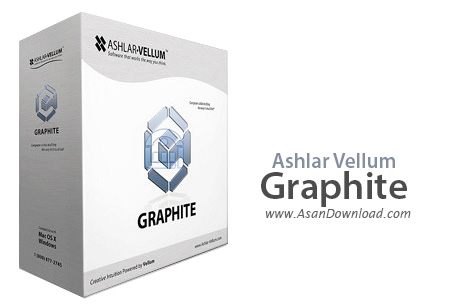
Ashlar Vellum Graphite نرم افزاری جذاب و مفید در زمینه طراحی های دوبعدی و سه بعدی های مدرن است که امکانات ویژه ای در اختیار کاربرانش قرار می دهد. نرم افزاری که برای طراحی ، شبیه سازی ، مدلسازی ، طراحی قطعات مکانیکی به صورت دو بعدی و سه بعدی در یک محیط کارآمد فوق العاده مفید خواهد بود.
جم پائین تر، سهولت در استفاده ، هماهنگی با نرم افزارهای رایج در زمینه طراحی، سرعت بسیار بالا در پردازش های سنگین سه بعدی، انعطاف پذیری بالای نرم افزار در طراحی ها به صورت سه بعدی و چندین و چند قابلیت دیگر که طراحان حرفه ای می توانند از آن ها در جهت رسیدن به اهداف خود بهره بگیرند. در نسخه ی جدید بیش از 100 قابلیت نو هم گنجانده شده است که همگی در زمینه طراحی سه بعدی در نوع خود فوق العاده هستند.
قابلیت های کلیدی نرم افزار Ashlar Vellum Graphite:
- طراحی های دو بعدی و سه بعدی به صورت حرفه ای
- هماهنگی با انواع استانداردها در طراحی
- هماهنگی با نرم افزارهای رایج در این زمینه
- سرعت بسیار مناسب در پردازش ها
- طراحی به صورت قطعه به قطعه و چسباندن در نهایت کار
- طراحی اسمبلی قطعات و و مدلسازی آن ها
- ویرایش به صورت استاندارد در طراحی و مستقیم
- واسط کاربری بهینه شده و البته جذاب تر نسبت به قبل
- تبدیل واحدها در خود نرم افزار
- سازگار با نسخه های مختلف ویندوز از جمله ویندوز محبوب 7 و 8
- و ...

Formerly known as Vellum, Graphite is a powerful software application that allows users to create extremely detailed 2D and 3D designs, engineering drawings or blueprints.
The software can be installed on both Windows and Mac operating systems and has an intuitive interface that lets creative people design their projects without having to worry about how to run their software. Furthermore, there are some things you can customize in the application, so that you can have all the tools you need at hand. For example, you are able to move and view (or not) the Tools, Dimensions, Pen Styles and Navigator palettes. Although the interface can be considered easy to use, people that have no prior experience in working in a similar program will not actually be able to find their way around the program without reading at least one or two tutorials.
Probably the biggest advantage that this software product can offer you is the Drafting Assistant. In fact, this is a unique benefit among design and drafting programs. The Drafting Assistant knows where construction lines are normally wanted and displays them for a short while. Furthermore, this ‘assistant’ makes it easier for you to select existing points for construction by displaying information about the pointer’s location in the drawing. In order to activate this type of help, you will have to select DAssistant from Layout>Preferences.
All in all, Graphite is a powerful and handy software program that allows users to create 2D and 3D wire-frame drawings, from simple sketches to precision engineering drawings with the help of a unique tool – the Drafting Assistant.