


یا رَبَّ الْعالَمین امروز برابر است با
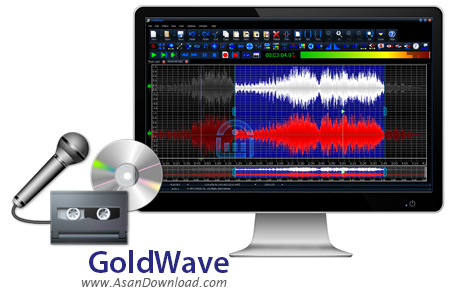
ویرایشگر بسیار ساده اما فوق العاده کاربردی که توانایی ویرایش و تدوین موزیک ها با قابلیت های بسیاری دارد را برای این پست در نظر گرفته ایم. نرم افزاری که GoldWave نام دارد و با محیطی بسیار جذاب در سریعترین زمان ممکن با ویژگی های فراوان به کاربران کمک می کند موزیک های خود را با بهترین کیفیت ممکن ویرایش نمایند. ین تدوین گر حرفه ای که امکان پخش و اجرای تقریبا تمامی فرمت های صوتی را هم داراست قابلیت ویرایش موزیک ها با تمامی ابزار لازم را به کاربران می دهد. محیط کاربری بسیار جذاب و زیبا و البته بهینه شده کمک زیادی می کند تا کاربران بتوانند راحت تر از آنچه فکرش را می کنند به تمامی گزینه ها دسترسی پیدا کنند. وجود افکت ها و کلیپ های صوتی متعدد ، امکان از بین بردن نویز صدا ، هماهنگی با Playlist ها ، امکان اجرای فایل های صوتی موجود برروی دیسک های صوتی ، تبدیل فرمت های مختلف به یکدیگر و ده ها قابلیت دیگر امکاناتی هستند که GoldWave در خود جای داده تا کاربران را برای یک تدوین حرفه ای اما ساده یاری دهد.
قابلیت های کلیدی نرم افزار GoldWave:
- ویرایش و تدوین فایل های صوتی
- پشتیبانی از تقریبا تمامی فرمت های رایج
- ویرایش و تدوین با بهترین کیفیت ممکن
- وجود ده ها افکت و کلیپ صوتی
- قابلیت گرفتن خروجی با کیفیت و شکل دلخواه
- امکان از بین بردن نویز صدا ها
- استفاده بسیار آسان از نرم افزار
- پخش و اجرای موزیک ها
- تبدیل فرمت های صوتی به یکدیگر
- هماهنگی با فرمت های مختلف برای Playlist ها
- اجرای ترک های صوتی موجود برروی انواع سی دی های صوتی
- حجم بسیار مناسب نسبت به قابلیت ها
- سازگار با نسخه های مختلف سیستم عامل محبوب مایکروسافت ویندوز
- و ...

GoldWave is a small, yet powerful software designed specifically to aid people in processing their audio files, applying a long list of effects and playing them back to be sure that the end result is what you wanted it to be.
The installation takes place in quick steps, yet the user interface can appear overwhelming for some people, as it consists of multiple buttons, a comprehensive menu bar and a pane in which to view the waveform of the uploaded item. As a result, beginners might have a hard time in navigating it, yet the extensive Help contents provided might come in handy.
A “Control” window is enclosed in this utility, which allows you to view real-time visuals and sound device controls. You can display sound during playback or while it is being recorded. It is important to keep in mind that you can open as many sound files as you like, yet you can edit them one at a time.
The effect menu offers quick access to commands like censor (replace the selection with silence, a tone, noise, the clipboard), Doppler (dynamically change pitch), dynamics (distort, compress or limit output levels), echo, compressor/expander, filter (e.g. auto offset removal, equalizer, noise or silence reduction, smoother), and flanger.
In addition to that, you can use interpolate (to smooth out waveforms between start and finish markers), invert, mechanize, reverb, time warp, voice over, resample, and others.
In the Tool menu, you can select Cue Points to mark and describe specific positions within audio tracks, Effect Chain Editor (to create and edit chain effects), Expression Evaluator, File Merger (for audio files only), or Speech Converter (converts text to speech, and spoken audio to text).
This utility uses a low amount of system memory, and it did not crash or jam during our tests. The Help file is well-drawn, the response time is good, yet the interface could benefit from a lift up.
All in all, GoldWave is a great audio editor, bundled with both basic and advanced audio effects and it is definitely worth your time.