


یا رَبَّ الْعالَمین امروز برابر است با
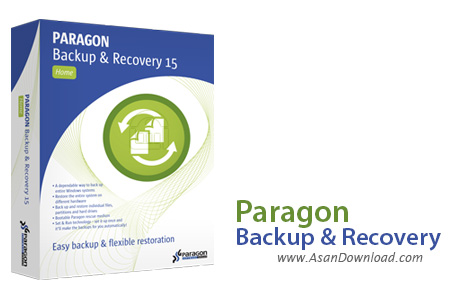
نرم افزاری که برای این پست در نظر گرفته ایم Paragon Backup & Recovery نام دارد که کار تهیه نسخه پشتیبان از فایل ها را به بهترین شکل ممکن انجام می دهد. نرم افزاری کاربردی که قابلیت تهیه نسخه پشتیبان از انواع حافظه ها با قابلیت های مختلف را دارا بوده و با سرعت مناسب کار بک آپ گرفتن و بازیابی بک آپ را امکانپذیر می سازد.
انعطاف پذیری بالای نرم افزار برای تهیه نسخه های پشتیبان از فایل ها را می توان از جمله مهم ترین و کلیدی ترین خصوصیات این ابزار دانست. قابلیت های متعددی که برای این نرم افزار تعریف شده است به کاربران این اجازه را می دهد تا در زمان بندی ها مشخص آدرس های از پیش تعریف شده توسط کاربر برای بک آپ گیری آماده شوند و در صورت بروز هرگونه خطا هم کار ریکاوری آن ها انجام پذیرد. امنیت بالایی هم برای نسخه های پشتیبان در نظر گرفته شده که کاربر به راحتی می تواند آن ها را تنظیم کند.
قابلیت های کلیدی نرم افزار Paragon Backup & Recovery:
- تهیه نسخه پشتیبان از فایل ها در ویندوز
- بک آپ گیری از فایل های فشرده و فایل ها در سرور FTP
- سرعت بالا در بک آپ گرفت و بازیابی نسخه های پشتیبان
- واسط گرافیکی جذاب و کاربرپسند
- امنیت بالای نرم افزار برای نسخه های پشتیبان
- استفاده از جدیدترین تکنولوژی ها در بک آپ گیری
- انجام بسیاری از کارها طبق زمانبندی
- سازگار با نسخه های مختلف ویندوز از جمله ویندوز محبوب 7 و 8
- و ...

Paragon Backup & Recovery Home is a reliable software solution that can assist you in creating backups of partitions or entire hard disks, protecting your important data and enabling you to easily restore it in the event of a system crash.
Displaying a look that reminds of the Windows 8 Start Screen, the main launcher helps you initiate a task in seconds, providing one-click access to the most important functions. The built-in wizards can assist you through each step required to carry out a task.
From simple file backups to more complex tasks to create copies of operating systems or hard disk content, this application meets the requirements of any user. It supports differential and incremental backups to a storage medium of your choice, be it a local folder, a FTP or SFTP server, CDs, DVDs or Blu-Ray discs.
Thanks to the 'Smart Backup' function, you can choose the files and folders to backup, while regular backup operations can be performed by creating incremental file archives.
The application can perform backups to pVHD format, which is a special VHD created by Paragon to store backup files. It can be instructed to run tasks automatically, while more advanced functions help you create independent system images or bootable USB drives and ISO files.
You can use it to carry out partition management tasks, such as formatting, removing, undeleting or hiding. Moreover, it can change drive letters and serial numbers, check the integrity of the file system, edit sectors and run surface tests.
And its function range is not limited to this: it can help you copy entire hard disks or selected partitions, quickly update the archive database, retrieve detailed disk information and schedule tasks at a future time.
Paragon Backup & Recovery Home is a complete backup and recovery solution that acts as a protective shield against disk crashes. It can prevent data loss and avoid the tedious task of having to re-install or reconfigure programs in case of a system failure.