


روز علوم آزمایشگاهی، زاد روز حکیم سید اسماعیل جرجانی امروز برابر است با
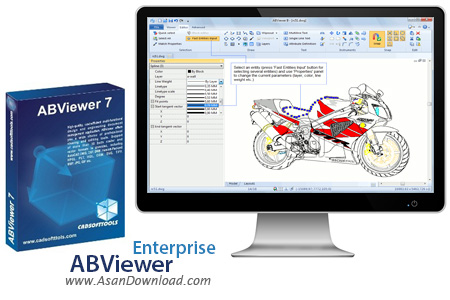
ابزاری کاربردی که برای این مطلب آماده کرده ایم ABViewer نام گرفته است. نرم افزاری که امکان نمایش و ویرایش ساده فایل های نقشه کشی را به صورت نیمه حرفه ای فراهم می کند. نرم افزاری که با پشتیبانی از فرمت های مختلف فایل های نقشه کشی به راحتی امکان نمایش آن ها را با سرعت مناسب امکانپذیر می سازد. چاپ نقشه ها با سرعت بالا، امکان تبدیل به عکس، اضافه کردن بخشی از نقشه به کلیپ بورد، وجود ابزارهای ساده ویرایشی، پشتیبانی از حداقل 30 فرمت رایج، واسط گرافیکی ساده و ده ها قابلیت دیگر از جمله خصوصیات مهم و کلیدی این نرم افزار محسوب می شوند.
قابلیت های کلیدی نرم افزار ABViewer:
- پشتیبانی از فرمت های رایج در زمینه فایل های نقشه کشی
- واسط گرافیکی ساده و کاربرپسند
- سرعت بالا در انجام کارها
- امکان نمایش و چاپ نقشه ها با سهولت
- توانایی ویرایش ساده نقشه ها
- تبدیل فایل های نقشه کشی به عکس ها با فرمت های رایج
- امکان جداکردن بخشی از نقشه و اضافه کردن به کلیپ بورد
- سازگار با نسخه های مختلف سیستم عامل محبوب مایکروسافت ویندوز
- و ...

Printing images isn’t a very difficult job to do, but better results can be achieved by using a professional tool. ABViewer is a nice app that was created as a design and engineering document management solution.
It is not the average image viewer as it works with raster and vector formats and the list includes support for DWG, DXF, DWF, HPGL, PLT, HGL, CGM, SVG, IGES/IGS, STEP/STP, STL, 3DS, TIFF, BMP, JPG, GIF. All supported formats can be converted to BMP, EMF, JPEG or GIF.
The program comes with a clean interface that hosts a wide variety of tools that enable you to modify the images. For instance, you can add a black background, switch the mode of black-and-white display, manage layers or view the contents of the picture as a tree structure.
Other tools help you hide measurements and text included in the images, as well as to calculate distances, polyline lengths and areas. Furthermore, you may draw over the picture or add other images and text areas.
The program also provides various details regarding the image, such as the number of layers and their color.
Another important feature of this program is the ability to print large images. Thus, you may print one picture to many papers as “tiles”, which can later be glued together. It also includes a few predefined sizes for standard formats, such as A4, A3, A2, A1 and A0, as well as their corresponding US sizes.
All in all, ABViewer is an advanced tool that can help you perform many tasks. Inexperienced users should find it easy to work with, thanks to the intuitive layout.