


لا اِلهَ اِلّا اللهُ الْمَلِکُ الْحَقُّ الْمُبین امروز برابر است با
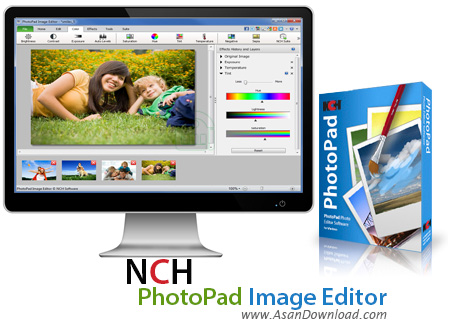
NCH PhotoPad Image Editor نام نرم افزاری بسیار کم حجم است که با پشتیبانی از تقریبا تمامی فرمت برای عکس ها امکان ویرایش به صورت نیمه حرفه ای آن ها را فراهم می کند و به کاربران این قابلیت را می دهد در کمترین زمان ممکن به راحتی تصاویر خود را ویرایش کنند و با اضافه کردن افکت هایی جذاب خروجی های متفاوتی را داشته باشند. واسط گرافیکی بسیار جذاب که کمک می کند کاربران ساده تر به خواسته های خود دست پیدا کنند از مهم ترین خصوصیات این ابزار محسوب می شود. وجود افکت های جالب برای زیباسازی تصاویر ، ذخیره سازی با کیفیت و فرمت دلخواه ، سهولت در بهره گیری از امکانات نرم افزار ، وجود اکثر امکانات لازم برای یک ویرایش نیمه حرفه ای و ده ها قابلیت دیگر از جمله خصوصیاتی هستند که می توان در همان چند دقیقه اول استفاده به آن ها پی برد.
قابلیت های کلیدی نرم افزار NCH PhotoPad Image Editor:
- ویرایش تصاویر به صورت نیمه حرفه ای
- سازگار با اکثر فرمت های تصاویر
- واسط گرافیکی جذاب و کارآمد
- وجود ده ها افکت زیبا و جذاب برای جالب تر شدن خروجی ها
- ذخیره سازی با کیفیت و فرمت دلخواه
- سهولت در بهره گیری از امکانات مختلف نرم افزار
- وجود امکانات لازم برای ویرایش به صورت نیمه حرفه ای
- سازگار با نسخه های مختلف سیستم عامل محبوب مایکروسافت ویندوز
- و ...

PhotoPad Image Editor is an application with a title that pretty much explains its functionality - it allows you to edit your pictures in a user-friendly environment.
The interface of PhotoPad Image Editor is simple and intuitive. Photographs can be imported by using either the file browser or "drag and drop" method.
So, you can create a collage or panorama, change the size of the pictures and crop them, as well as enable the tool to keep the aspect ratio.
But you can also insert images, mosaics and text, as well as make image adjustments (e.g. brightness, contrast, exposure, hue, saturation) and apply filters (e.g. blur, sharpen, red eye reduction).
On top of that, you can use the undo and redo functions, zoom in and out, change the background color, upload the image to Flickr or Facebook, and more.
The simplistic image processing tool takes up a moderate-to-high amount of system resources, includes a comprehensive help file for all user levels (too bad it doesn't come with snapshots as well), has a very good response time and ran smoothly during our tests.
On the other hand, PhotoPad Image Editor doesn't exactly bring something new to the table. But, even so, we strongly recommend this software to all users who prefer a straightforward tool, especially novices.