


روز علوم آزمایشگاهی، زاد روز حکیم سید اسماعیل جرجانی امروز برابر است با
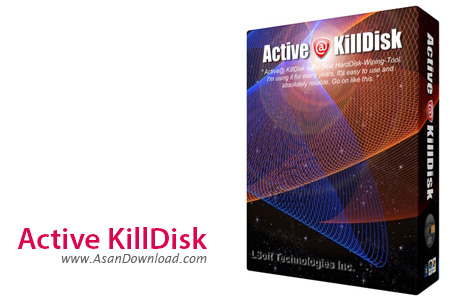
با این که دنیای رایانه ها پیشرفت زیادی داشته اما همین پیشرفت گاهی هم آزار دهنده است. وجود نرم افزارهای بازیابی گاهی کمک کننده هستند اما می توانند گاهی مضر هم باشند و اطلاعات شخصی افراد را بازیابی کنند. به همین دلیل ما نرم افزاری به نام Active KillDisk را آماده کرده ایم که می تواند اطلاعات را از روی انواع حافظه ها به صورت کاملا ایمن و برگشت ناپذیر حذف و پاک نماید.
هماهنگی با انواع حافظه ها نظیر هارددیسک ها ، فلش دیسک ها و انواع لوح های فشرده مهم ترین خصوصیت این ابزار در پشتیبانی از انواع حافظه ها محسوب می شود. بهره گیری از جدیدترین تکنولوژی ها برای پاکسازی ایمن اطلاعات و همچنین هماهنگی با انواع سیستم فایل ها هم از دیگر مشخصات کلیدی Active KillDisk به حساب می آید.
قابلیت های کلیدی نرم افزار Active KillDisk:
- پاکسازی کامل اطلاعات با امکان برگشت ناپذیری آن ها
- سازگار با انواع سیستم فایل ها
- هماهنگ با انواع حافظه ها نظیر هارددیسک ها ، لوح های فشرده و ...
- پشتیبانی از انواع هارددیسک های موجود
- استفاده از جدیدترین تکنولوژی ها در پاکسازی اطلاعات
- سازگار با نسخه های مختلف ویندوز از جمله ویندوز محبوب 7 و 8
- و ...

Active@ KillDisk is a Windows utility designed to help users securely overwrite and delete all data on physical drives or logical partitions, as well erase the unused disk space.
It sports a clean and straightforward interface that gives users the possibility to perform one or more cleaning operations at the same time and view information about the detected drive.
The program offers support for IDE / ATA / SATA / eSATA / SSD / SCSI hard drives and lets you erase data from fixed disks, floppies, ZIP drives, USB Flash Cards and USB external devices.
Active@ KillDisk comes packed with various cleaning algorithm, such as DoD 5220.22-M, Gutmann, and others.
What’s more, you can scan the system volume and view the folders and files that exist or were deleted, preview any sectors or file clusters on a drive, wipe out free clusters and unused bytes in the last cluster occupied by a file, as well as perform cleaning operations for MFT records.
Additionally, Active@ KillDisk keeps a log which offers details about the entire process and possible errors, and lets you save the hardware information to XML file format.
Last but not least, you can make the application ignore disk writing errors, specify the read and write retry attempts, send email notifications and configure the SMTP settings, use command-line parameters, as well as perform the cleaning process from bootable CDs/DVDs or USBs.
During our testing we have noticed that Active@ KillDisk carries out the cleaning process successfully. Depending on the size of the disk, it might take some time to finish the task. At the end of the job, you can view a report which can be saved to a file.
All in all, Active@ KillDisk provides an intuitive layout and useful cleaning algorithms for making sure data is permanently erased from the computer.