


اَللّهُمَّ صَلِّ عَلی مُحَمَّدٍ وَ آلِ مُحَمَّدٍ وَ عَجِّلْ فَرَجَهُم امروز برابر است با
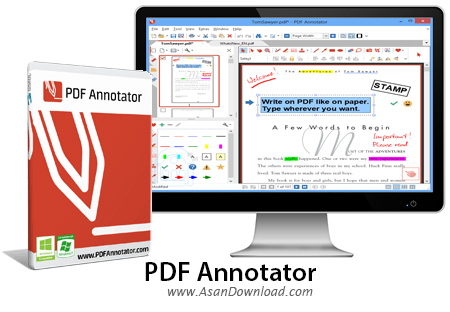
PDF Annotator نام نرم افزاری کارآمد در زمینه مدیریت و ویرایش اسناد PDF است که با دارا بودن قابلیت مختلف و متعدد به کاربران این اجازه را می دهد تا به سادگی به ویرایش اسناد بپردازند؛ اضافه یا کم کردن متن، اضافه کردن Watermark، توانایی اضافه کردن دست نوشته به فایل PDF، پاک کردن بخشی از یک سند PDF، اضافه کردن سرتیتر و پاصفحه و ... از جمله خصوصیات کلیدی این نرم افزار محسوب می شوند. واسط گرافیکی این نرم افزار علاوه بر این که بسیار ساده به نظر می رسد نسبت به نرم افزارهای مشابه بسیار جذاب هم می باشد که همین عامل کمک می کند کاربران ساده تر به خواسته های خود دست پیدا کنند. هماهنگی با اکثر استانداردهای موجود برای اسناد PDF و سرعت بالای نرم افزار در پردازش کتابچه های سنگین از جمله دیگر امکاناتی هستند که در این ابزار به وضوح به چشم می آیند.
قابلیت های کلیدی نرم افزار PDF Annotator:
- هماهنگی با استانداردهای رایج در زمینه اسناد PDF
- توانایی ویرایش متون در اسناد
- امکان اضافه کردن انواع متن ها، اشکال، نوشته ها و ...
- سهولت در استفاده از نرم افزار
- سرعت بالای نرم افزار در پردازش های سنگین
- وجود انواع امکانات ویرایشی نظیر چرخ، زوم، انتخاب و ...
- قابلیت اضافه کردن سرصفحه و پاصفحه به متن
- سازگار با نسخه های مختلف سیستم عامل محبوب مایکروسافت ویندوز
- و ...

PDF Annotator is a feature-packed software application which allows you to add annotations to your PDF files. These can be directly applied to the documents. Alternatively, you can use the mouse or a Tablet PC.
The interface of the program is professional-looking and intuitive. PDF Annotator supplies you with a wide range of shapes and colors when it comes to pens, markers and stamps, along with text and graphical tools.
It is also possible to use standard tools, such as line, arrow, rectangle, ellipse, eraser and lasso. Furthermore, you can take snapshots and save them as images or stamps, or simply copy them to the Clipboard, as well as extract text from the original documents, crop the current page or insert images.
In addition, you can access a list of favorite tools, find text, use the undo and redo functions, rotate and flip selections, melt or remove all annotations, zoom in and out, switch to full screen mode, and create auxiliary lines, among others.
The software app is customizable concerning document tabs, toolbars, the sidebar, the full screen mode, measures, the language, text and performance. Plus, you can create backups, adjust the annotation quality, integrate PDF Annotator into the Explorer context menu, access a virtual printer and select the logging level.
PDF Annotator runs on a moderate-to-high amount of CPU and system memory, has a good response time and includes user documentation. No error dialogs have been shown in our testing and the application did not hang or crash. Thanks to its intuitive layout and wide range of customization settings, PDF Annotator can be handled by users of any level of experience.