


روز ارتش جمهوری اسلامی ایران امروز برابر است با
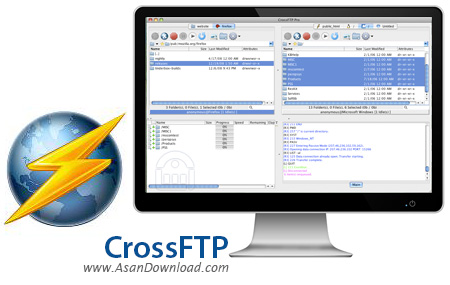
CrossFTP یکی از معروفترین و کاربردی ترین نرم افزارهایی است که در زمینه مدیریت FTP با امکان آپلود برروی آن ها ارائه شده است. نرم افزاری که در عین سادگی واسط گرافیکی بسیاری کاربردی هم دارد و به راحتی مبتدی ترین کاربران هم می توانند با آن ارتباط برقرار کنند. سرعت بالا در برقراری و ایجاد ارتباط و سازگاری با انواع استانداردها از جمله کلیدی ترین خصوصیاتی هستند که در این نرم افزار به چشم می خورند. پشتیبانی از یونیکدها ، توانایی فشرده سازی و خارج نمودن از حالت فشرده ، Stop ; و Resume در هنگام آپلود و دانلود ، اعمال انواع فیلترینگ های شخصی برروی فایل ها ، پیش نمایش از متن ها و عکس ها به صورت زنده و ده ها قابلیت دیگر تنها بخش هایی از امکانات بسیار زیاد CrossFTP را تشکیل می دهند. با توجه به حجم بالای قابلیت ها می توان از این ابزار در قسمت های مختلف بهره گرفت پس پیشنهاد می کنیم از این ابزار در زمینه آپلود فایل ها برروی FTP نیز بهره بگیرید.
قابلیت های کلیدی نرم افزار CrossFTP:
- واسط گرافیکی جذاب و کاربرپسند
- سرعت بالا در برقراری و ایجاد ارتباط میان سرور و کلاینت
- آپلود و دانلود با بالاترین سرعت ممکن
- توانایی پیش نمایش از فایل های متنی و عکس ها
- امکان فشرده سازی و خارج نمودن از حالت فشرده
- استفاده ساده و آسان از نرم افزار
- سازگار با انواع استانداردها و یونیکد
- سازگار با نسخه های مختلف سیستم عامل محبوب مایکروسافت ویندوز
- و ...

Based on Java, CrossFTP Pro is designed as a cross-platform FTP client that can accommodate both beginner users and more experienced ones.
It comes wrapped in a very simple user interface that presents the remote and local file repositories in a classical manner.
Getting to any location is achieved quickly and there is the possibility to store favorite paths as bookmarks for reaching them fast. On the same note, the program keeps a history of the recently accessed locations and includes tab support for working with multiple folders at the same time.
Unlike other FTP clients, CrossFTP Pro is capable of scheduling transfer operations for a list of selected entries; furthermore, the process can be set to run recurrently. This way should there be any modifications in the target locations they are immediately uploaded to the remote folder.
The application brings to the table a hefty set of tools and among them is the possibility to run a synchronization routine between a remote and a local folder. Also available are options for splitting and merging files as well as verifying the CRC checksums of the selected items.
The list of features present in the product is pretty impressive as apart from connecting to FTP servers it can also be used to get files from Amazon S3 on-demand storage, Google Cloud Storage or Amazon Glacier.
There are encryption options for the data to be protected before it leaves the client in order to keep it safe from prying eyes.
As expected, CrossFTP Pro includes all the basic functionality a regular user requires from such software but it also combines powerful features so that experienced users can use it for advanced operations.