


یا اَرْحَمَ الرّاحِمین امروز برابر است با
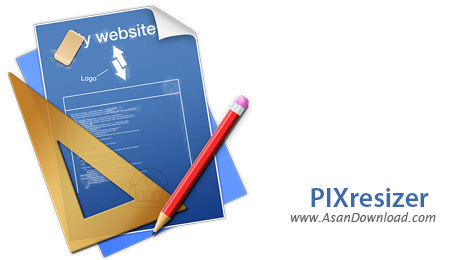
PIXresizer نرم افزاری رایگان است که امکان کاهش حجم عکس ها بدون افت کیفیت را به سادگی فراهم می کند. این ابزار برای کاربرانی که از اینترنت استفاده زیادی دارند می تواند فوق العاده مفید باشد چرا که به راحتی می توانند حجم عکس های خود را کاهش دهند.
پشتیبانی از فرمت های مختلف و رایج تصاویر یکی از مهم ترین و کلیدی ترین خصوصیات استفاده از این نرم افزار است. سهولت در استفاده نرم افزار ، واسط گرافیکی ساده ، امکان ایجاد تصاویر بند انگشتی و ده ها قابلیت دیگر از جمله مهم ترین خصوصیات PIXresizer به شمار می رود.
قابلیت های کلیدی نرم افزار PIXresizer:
- ویرایش تصاویر و کاهش حجم عکس ها
- سهولت در استفاده از نرم افزار
- پشتیبانی از فرمت مختلف برای عکس ها
- توانایی ساخت تصاویر بندانگشتی برای عکس ها
- قابلیت ویرایش کیفیت عکس ها
- سازگار با نسخه های مختلف ویندوز از جمله ویندوز محبوب 7 و 8
- و ...

PIXresizer is a tool that can resize pictures and also convert them to the BMP, GIF, JPEG, PNG or TIFF format.
The user interface of the program consists of a standard window which doesn't contain any hidden options.
So, you can get started by inputting the source images via the file browser (the "drag and drop" method is not supported but batch processing is).
You can copy the entire directory structure or images stored in subfolders, as well as select the new size (keep 100%, equal width or height; or you can just adjust the size of a larger dimension).
But you can also select one of the aforementioned file formats for the output (or just keep the original one), as well as check the options to enlarge the picture if needed, to apply a grayscale filter and to save the EXIF data.
Moreover, you can adjust the DPI level, move the sample image to the center or top left part of the screen, make it landscape or portrait, or simply apply the settings recommended by PIXresizer with the simple click of a button.
The program takes up a very low amount of system CPU and memory, contains a well-drawn help file with tutorials and snapshots, and didn't pop up any errors during our tests.
On the other hand, PIXresizer can take a long time to process several pictures but even so, the outputs have a very good image quality. We strongly recommend this software to all users.