


لا اِلهَ اِلّا اللهُ الْمَلِکُ الْحَقُّ الْمُبین امروز برابر است با
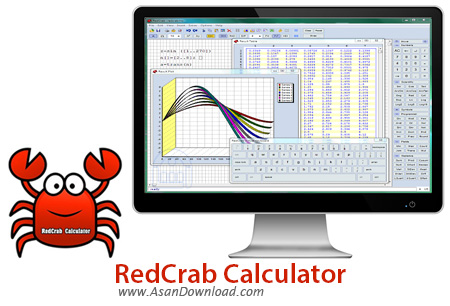
RedCrab Calculator ماشین حساب مهندسی بسیار قدرتمند برای دانشجویان و اساتیدی که در رشته های مهندسی با محاسیات سنگین ریاضی سرو کار دارند بسیار مناسب می باشد. این نرم افزار قابلیت استفاده با حالت تمام صفحه را دارد و به کمک پنجره ویرایشگر آن می توانید فرایند هایی مانند عبارت ها و فرمول های ریاضی را وارد و ویرایش کنید و همچنین نتایج را مشاهده کنید. این نرم افزار با استفاده از سیستم های پیشرفته و هوشمند قادر به حل
بسیاری از معادلات می باشد و کار با این نرم افزار بسیار ساده و راحت می
باشد. با استفاده از این ماشین حساب می توانید معادلات جبری از جمله : کسر
ها ، جذرها ، توان و ... را به راحتی حل نمایید. همچنین این نرم افزار از چهار قسمت مختلف تشکیل شده است. قشمت اول Numbers که محلی برای وارد کردن اعداد می باشد ، قسمت دوم Scientific است که فرایند های کلیدی از جمله : عملیات های مثلثاتی و لگاریتم ها را انجام می دهد. قسمت سوم Symbols است که اعمال توابعی و رادیکالی و انتگرال را را انجام می دهد. قسمت چهارم که اعمال منطقی را شامل می شود. RedCrab قادر است تا از توابع شما پرینت تهیه نماید و همچنین قابلیت نمایش به دو حالت ساده و Grid را داراست .
قابلیت های کلیدی نرم افزار RedCrab Calculator:
- قابلیت وارد کردن چندین فرمول ریاضی در یک صفحه
- قابلیت حل انواع عملیات های مثلثاتی و لگاریتم ها
- قابلیت ساخت کتابخانه ای از توابع و فرمول ها
- قابلیت حل انواع اعمال توابعی و رادیکالی و انتگرال
- قابلیت ویرایش فرمول ها
- قابلیت ذخیره سازی فرمول ها
- قابلیت پرینت گرفتن از فرایند های انجام شده در نرم افزار
- سازگار با نسخه های مختلف سیستم عامل محبوب مایکروسافت ویندوز
- و ...

While the calculator that comes with Windows has some advanced features, it can sometimes be difficult to work with. RedCrab is a program that was designed to come to the aid of those that need a tool to solve advanced math problems.
The app has a clean interface, with several functions accessible straight from the main frame.
RedCrab is an efficient calculator that enables you to work in fullscreen mode, which makes everything easier to observe. Furthermore, the mathematical expressions aren’t typed in a typical command line, but can be entered in the editor window. This may be displayed as a blank page or as a grid.
The calculator comes with several panels that can be extended on the right side of the GUI. Thus, you can view a classic number pad, some scientific applications (Sin, Cos, Log, etc) and symbols (root, pi, sum, etc). Also, the program includes tools designed for programmers, as well for those that work with statistics.
Complex tasks may be explained visually by importing images to the page. These can be in BMP or JPEG format. Also, inserting text boxes is possible. These may be customized by changing the font name, style and size, as well as the color.
If needed, a virtual keyboard is made available by the app. It is easily accessible from the interface.
The bottom line is that RedCrab is a nice program that can be of great help to those who work extensively with advanced math problems. Inexperienced users might need some time to figure out everything that this app can do.