


یا اَرْحَمَ الرّاحِمین امروز برابر است با
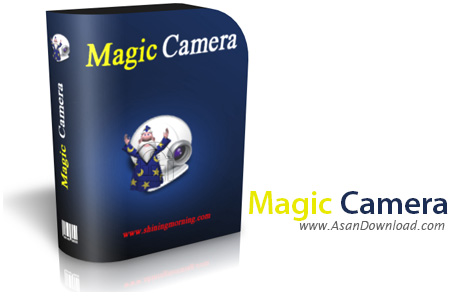
Magic Camera نرم افزاری برای مدیریت تصاویر وب کم می باشد. حتما شما هم خواستار این هستید تا هنگام چت بهترین چهره را از خودتان نمایش دهید یا خوش قیافه تر و خوشتیپ تر هنگام چت ظاهر شوید و یا از خانواده خود که در مکان های دوری از شما هستند تصاویر ویدئویی شان را ضبط کنید.
این نرم افزار تنها با اضافه کردن یک دوربین مجازی به کامپیوتر شما به سادگی تمام این رویاها را به واقعیت تبدیل می کند.
همچنین این نرم افزار بیشتر از یک دوربین مجازی پیشرفته برای برنامه های مسنجر شما یا هر نرم افزار دیگر گفتگوهای ویدئویی است. این نرم افزار از اکثر برنامه ها و سرویس های گفتگوی اینترنتی مثل MSN Messenger, Yahoo Messenger, AIM, ICQ, Camfrog Video Chat, Skype و ... پشتیبانی می کند.
نرم افزار Magic Camera این امکان را فراهم میکند تا تصویر دسکتاپ خود را به صورت کاملا زنده برای دوستان و خانواده خود ارسال کنید و همچنین فایل ها و اسنادتان را برای همکارانتان بفرستید و با استفاده از این برنامه میتوانید در هنگام ارتباط با انواع مسنجرها یا برنامه های ارتباط تصویری صحنه های جعلی از اتفاقاتی که اصلا اتفاق نیفتاده را ارائه کرده و یابه دلایل شخصی خود را فرد دیگری نمایش دهید. داشتن این نرم افزار امکانات متعددی را در اختیار کاربران قرار می دهد که می تواند به جذاب تر شدن استفاده از کامپیوتر کمک کند.
قابلیت های کلیدی نرم افزار Magic Camera:
- قابلیت مدیریت تصاویر وب کم
- قابلیت ارتباط با انواع مسنجرها یا برنامه های ارتباط تصویری
- قابلیت تصویر واقعی خود
- پشتیبانی از طرف اکثر برنامه ها و سرویس های گفتگوی اینترنتی از جمله : MSN Messenger, Yahoo Messenger, AIM ICQ, Camfrog Video Chat, Skype
- قابلیت ارسال فایل ها و اسناد
- سازگار با تمامی نسخه های ویندوز از جمله ویندوز 7 و 8
- و ...

Magic Camera is an application that comes packed with some funny and practical features desgined for webcams. It can be easily used by individuals of any experience level.
The interface of the tool is simplistic and easy to navigate through. Your default webcam is immediately activated upon program initialization.
The first thing you should do is select your webcam device. It takes a little while for the image to adjust, so don\'t be scared if it looks darker at first.
So, you can apply various effects, such as frames, distort and filters (e.g. gamma, brightness, grayscale, negative, halftone, color tone).
But you can also change the scene, select the second source for picture-in-picture (camera, file or screen), as well as add text, Flash items, emoticons, masks, backgrounds, animations and even use painting tools (e.g. line, pen, fill bucket, eraser).
Furthermore, you can create a new effect (by importing an existing file) or customize the current one, capture the screen (snapshot or video recording), play videos, open and view photos, and more.
The application runs on a moderate-to-high amount of system resources, supports two skins and several interface languages, can be enabled to automatically check for updates on program startup, includes video tutorials and an online FAQ page, and didn\'t freeze or crash during our tests. We strongly recommend Magic Camera to all users who want to have fun with their webcam.