


روز علوم آزمایشگاهی، زاد روز حکیم سید اسماعیل جرجانی امروز برابر است با
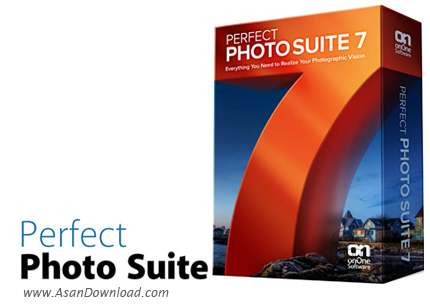
با این که فتوشاپ به خودی خود هم کامل ترین نرم افزار ویرایش تصاویر به شمار می رود اما بازهم شرکت های مختلف نرم افزاری برای کامل تر کردن این ابزار پلاگین های اختصاصی را ارائه می دهند. یکی از این شرکت ها که معروف ترین پلاگین های مختص فتوشاپ را ارائه می دهد و کیفیت محصولاتش هم فوق العاده است onOne نام دارد. کامل ترین مجموعه پلاگین های این شرکت onOne Perfect Photo Suite است که تمامی پلاگین های تولیدی onOne را در بر می گیرد. محیط اختصاصی برای پلاگین ها در فتوشاپ ، سازگاری با نسخه های مختلف فتوشاپ و همچنین دو پلتفرم 32 بیت و 64 بیت در کنار استفاده آسان از آن ها در بخش های مختلف ویرایش یک عکس از جمله مواردی هستند که در تمامی پلاگین های ارائه شده این شرکت به چشم می خورند.
قبلا در سایت هریک از پلاگین های onOne را به صورت جداگانه قرار داده ایم اما این بار قصد داریم برای کسانی که به صورت حرفه ای ویرایش تصاویر را دنبال می کنند جدیدترین و در عین حال کامل ترین مجموعه پلاگین ها را در سایت قرار دهیم تا کاربران با دانلود و نصب این مجموعه کار ویرایش را لذت بخش تر از گذشته دنبال کنند. در این مجموعه کامل پلاگین های زیر به چشم می خورد که همه به صورت کامل امکان بهره برداری دارند.
Perfect Effects
Perfect Portrait
Perfect Layers
Perfect Mask
Perfect Resize
PhotoFrame
FocalPoint
به همراه مجموعه ای از ماژول های مورد نیاز برای یک ویرایش فوق العاده حرفه ای که OnOne تحت عنوان onOne Perfect Photo Suite به کاربران هدیه می دهد. ما نسخه 6 این مجموعه کامل را آماده کرده ایم تا شما کاربران عزیز از فتوشاپ به همراه این پلاگین ها بیش از پیش بهره بگیرید. همچنین به همراه این پلاگین های Bonus هایی هم به عنوان هدیه از سوی سازنده برای کاربران در نظر گرفته شده است که در این مجموعه قرار دارد.

Perfect Photo Suite is a program that allows you to make some modifications to your pictures. It can be used by both novices and experienced individuals.
The interface of the application is clean and intuitive. Pictures can be imported by using either the file browser or "drag and drop" method.
So, you can use basic editing tools, such as crop, trim, masking brush, retouch brush, pan and zoom. But you can also duplicate and merge layers, adjust the canvas size and set the masking bug tool opacity level.
On top of that, you can use tools which include brush, color spill, chisel, bucket, blur and pan, as well as apply effects (e.g. black and white, borders, color and tone, film, flow, landscape), and others.
In the "Preferences" area you can select the working color space, scrolling controls and preview background color, image bit depth and resolution, configure performance levels (memory and VRAM usage), and more.
The image editing software takes up a massive amount of system resources, has a fair response time and includes a comprehensive help file with snapshots for all users. However, Perfect Photo Suite crashed a couple of times during our tests. It seems to have some compatibility issues with Windows 7. But, even so, we strongly recommend this application to all users, especially experts.