


لا اِلهَ اِلّا اللهُ الْمَلِکُ الْحَقُّ الْمُبین امروز برابر است با
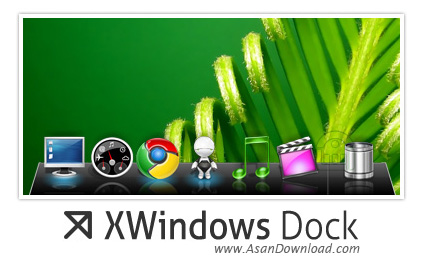
یکی از تفاوت های اصلی واسط گرافیکی سیستم عامل مکینتاش نسبت به ویندوز داشتن یک نوار زیبا و جذاب به نام Dock است که علاوه بر جلوه ی خاص به این سیستم عامل دسترسی به نرم افزارها را فوق العاده ساده می کند. XWindows Dock نام نرم افزاری رایگان و جالب است که این نوار زیبا را به ویندوز می آورد تا کاربران این سیستم عامل محبوب هم بتوانند از این تولبار زیبا بهره بگیرند و سریعتر به گزینه های مورد نظر دست پیدا کنند. امکان قرار گیری در چهار جهت صفحه نمایش به دلخواه کاربر ، قابلیت پنهان شدن به صورت خودکار و ظاهر شدن دوباره ، هماهنگی با چند مانیتوره بودن سیستم ، اضافه کردن آیکن بیشتر نرم افزارها به صورت خودکار در تولبار ، انیمیشن ها و سایه گذاری در نسخه جدید که به جذاب تر شدن نرم افزار کمک می کند و چندین و چند قابلیت دیگر که در XWindows Dock به چشم می خورند می توانند دلیل خوبی باشند تا شما کاربران این ابزار کاملا رایگان را دانلود نمائید.
قابلیت های کلیدی نرم افزار XWindows Dock:
- جذاب تر شدن محیط ویندوز
- دسترسی سریعتر به نرم افزار
- اضافه کردن خودکار آیکن نرم افزارها پس از نصب به تولبار
- قابلیت قرارگیری در 4 جهت صفحه نمایش
- امکان مخفی شدن تولبار در صورت عدم استفاده
- وجود سایه و انیمیشن در تولبار
- استفاده از پوسته های مختلف در نرم افزار
- هماهنگی سیستم های چند مانیتوره
- سازگار با نسخه های مختلف سیستم عامل محبوب مایکروسافت ویندوز
- و ...

XWindows Dock is a Windows desktop organizer and program launcher that adopts the popular Mac OS X dock design for an eye-candy desktop enhancement.
The created dock indeed looks great and that’s a very good thing when dealing with such an application, but it’s worth mentioning that XWindows Dock comes with plenty of features to play with for a fully customized appearance.
While the dock is automatically placed on the desktop once you launch the program, XWindows Dock allows you to add not only shortcuts that can be accessed with a single click, but also files, folders, stacks, galleries and separators to keep things organized on the dock.
The photo gallery icon provides instant previews of the photos included in the selected folder, with a monitoring feature to automatically update the thumbnails as you add new pictures.
As said, there are lots of configuration options concerning icons, panels, stack and sounds, with multiple interface tweaking tools at your disposal. For instance, you can customize the icon size, opacity, blur, icon reflection, space between icons, effects, gallery dimensions and even animation speed.
XWindows Dock works like a charm on all Windows versions, but a moderate CPU usage was experienced during our testing, which makes it obvious that older workstations may be a little bit slowed down by this app.
Overall however, XWindows Dock is an excellent program launcher that provides not only a very appealing design with skin support, but also plenty of configuration options to better fit any desktop in the world.